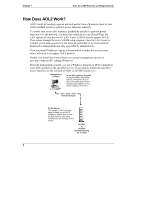HP LH4r HP Netserver Alert On LAN 2 (AOL2) User Guide - Page 10
Setting Up AOL2 at the Management Console, Using AOL2, Using AOL2 from Windows
 |
View all HP LH4r manuals
Add to My Manuals
Save this manual to your list of manuals |
Page 10 highlights
Chapter 2 Installing and Using AOL2 Setting Up AOL2 at the Management Console 1. At your management console, run the AOL2 client software installation program. The setup program is located on the HP NetServer Navigator CD-ROM under Manage\Console\Aol_util\setup.exe 2. After the installation, look under Programs | Hewlett-Packard for the Alert-On-LAN2 icon. NOTE The only way to ensure that the AOL2 power functions aren't used by unauthorized personnel is to install the client software only on a designated, secure, password-protected management console. For the most protection, you should only connect the LAN A port of your HP NetServers to an isolated LAN dedicated to management tasks and only available to authorized administrators. Using AOL2 Once AOL2 is setup at both the server and the management console, do the following to access NetServer power functions over the network. Using AOL2 from Windows From your management console running Windows, click on the Alert-On-LAN2 icon found under Programs | Hewlett-Packard. The following interface will appear: 6