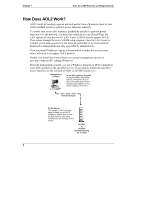HP LH4r HP Netserver Alert On LAN 2 (AOL2) User Guide - Page 5
Alert On LAN 2 Features and Requirements
 |
View all HP LH4r manuals
Add to My Manuals
Save this manual to your list of manuals |
Page 5 highlights
1 Alert On LAN 2 Features and Requirements Alert on LAN 2 (AOL2) is shipped with HP NetServer LP1000r and LP2000r systems to enable an administrator to perform remote power functions on their servers over the network via a simple Microsoft Windows-based interface or DOS command. These functions allow you to: l Power off the server l Power cycle the server (like pressing the on/off button to turn the system off and then back on) l Reset the server (like pressing a PC's reset button) l When applicable, allow these power functions to gracefully shut down the Network Operating System first NOTE To power on the server, you may use the server's Wake-OnLAN (WOL) capability. You will need to obtain software that can access this capability, such as Intel's LANDesk Client Manager (Rev 3.1x or later) or AMD's Magic Packet technology. 1