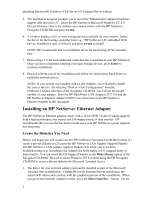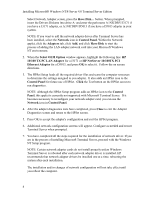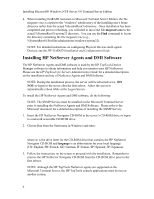HP LH4r Installing MS Windows NT Terminal Server Edition
HP LH4r - NetServer - 256 MB RAM Manual
 |
View all HP LH4r manuals
Add to My Manuals
Save this manual to your list of manuals |
HP LH4r manual content summary:
- HP LH4r | Installing MS Windows NT Terminal Server Edition - Page 1
on HP NetServer L-Series systems. Table of Contents Installation Instructions Before Running Setup Installing Microsoft Windows Terminal Server Installing an HP NetServer Ethernet Adapter Create the Diskettes You Need HP NetRAID Driver Installation Installing HP NetRAID Adapter Installing HP NetRAID - HP LH4r | Installing MS Windows NT Terminal Server Edition - Page 2
your NetServer for detailed instructions on using the HP NetServer Navigator CD-ROM and preparing your system for Windows NT 4.0 installation and creating the Windows NT 4.0 drivers diskette. NOTE: Automated installation using the HP Installation Assistant program is not supported with Windows NT - HP LH4r | Installing MS Windows NT Terminal Server Edition - Page 3
you begin you will need to use the HP NetServer Navigator CD-ROM to either (1) create a drivers diskette or (2) create the HP NetServer LAN Adapter Support Diskette. The HP NetServer LAN Adapter Support Diskette will allow you to perform troubleshooting or to reconfigure the Adapter for Full Duplex - HP LH4r | Installing MS Windows NT Terminal Server Edition - Page 4
adds an HPSet icon to the Control Panel, this applet is currently not supported with Microsoft Terminal Server. If it becomes necessary to reconfigure your network is rebooted after each network adapter driver is installed. HP recommends that network adapter drivers be installed one at a time, - HP LH4r | Installing MS Windows NT Terminal Server Edition - Page 5
NT® Server 4.0 Terminal Server Edition HP NetRAID Driver Installation NOTE: For detailed instructions on installing and configuring the HP NetRAID, please refer to the HP NetRAID Installation and Configuration Guide. Installing HP NetRAID Adapter Adding the HP NetRAID Adapter during OS Installation - HP LH4r | Installing MS Windows NT Terminal Server Edition - Page 6
instructions on configuring Physical Devices and Logical Devices, see the HP NetRAID Installation and Configuration Guide. Installing HP NetServer Agents and DMI Software The HP for a detailed description of installing the SNMP Service. 1. Insert the HP NetServer Navigator CD-ROM in the server's CD - HP LH4r | Installing MS Windows NT Terminal Server Edition - Page 7
® Windows NT® Server 4.0 Terminal Server Edition On-Line Information and Software Sources Microsoft web access: http://www.microsoft.com HP NetServer web access: www.hp.com/netserver HP NetServer Online Documentation CD (included with your system): includes all NetServer documentation online 7
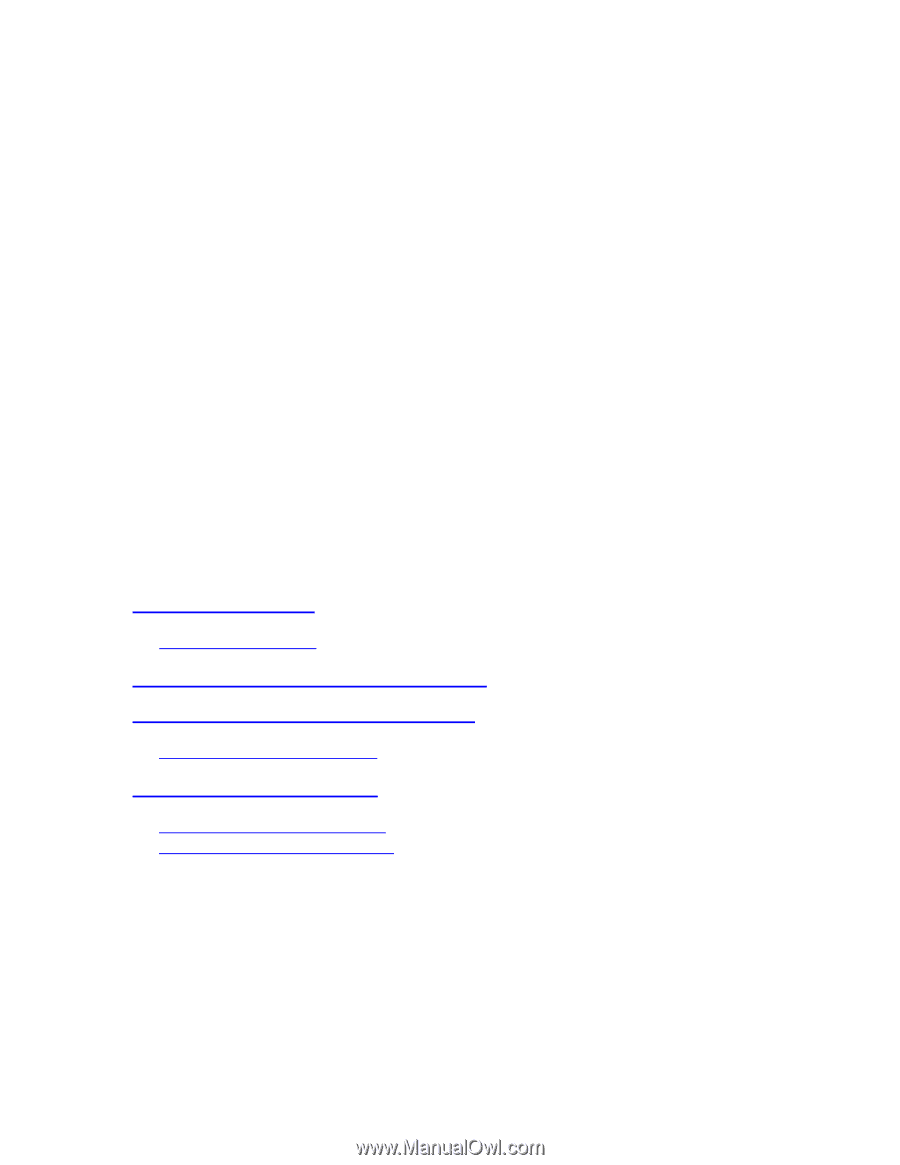
Installing Microsoftfi Windows NTfi Server 4.0 Terminal Server Edition
1
Microsoft Windows NT Server 4.0
Terminal Server Edition Installation
Guide for HP NetServers
NOTICE: The information in this document was last updated for the HP NetServer Navigator CD-ROM version
L.19.00. If you don’t have the L.19.00 version CD-ROM and you’re obtaining this document from the HP NetServer
web site as a reference to install an operating system, be sure to also check the HP NetServer web site for the latest
available drivers.
'Copyright Hewlett-Packard Company
(This document is only available in English.)
October 17, 2000
Introduction
This application note is intended for individuals responsible for installing Microsoft
Windows NT Server, Terminal Server Edition, on HP NetServer L-Series systems.
Table of Contents
Installation Instructions
Before Running Setup
Installing Microsoft Windows Terminal Server
Installing an HP NetServer Ethernet Adapter
Create the Diskettes You Need
HP NetRAID Driver Installation
Installing HP NetRAID Adapter
Installing HP NetRAID Assistant