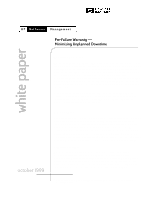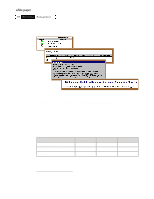HP LH4r Pre-Failure Warranty-Minimizing Unplanned Downtime - Page 3
HP NetServer Agents, Alerts and Thresholds, the Pre-Failure Monitor Service.
 |
View all HP LH4r manuals
Add to My Manuals
Save this manual to your list of manuals |
Page 3 highlights
ZKLWHýSDSHU +3ý 1HW6HUYHUý 0DQDJHPHQW HP NetServer Agents HP NetServer Agents unlock the monitoring capabilities designed into HP NetServers. These Agents monitor the current state of server subsystems by measuring certain operating parameters, counting the occurrence of particular events (for example, the number of read operations performed on a disk drive), and report on the state of critical functions (such as whether the system cooling fan is operating). The Agents provide information to management applications and can generate alarm notifications for the system administrator if significant changes occur in the fault or performance aspects of system operation. For example, when an Agent detects that the hard disk drive exceeded a preset threshold, and is likely to fail, then the Agent issues an alert through SNMP. HP TopTools for Servers receives the alert and immediately issues an alarm to the system administrator. The process of monitoring and sending alerts is called the Pre-Failure Monitor Service. Alerts and Thresholds The HP NetServer Agents detect the health of the server (and server components) by measuring and collecting server operating parameters and comparing the measured values to a set of pre-determined and user-established values called thresholds. A threshold defines the minimum, maximum, or specific value for a given fault or performance parameter. If a value of a server parameter falls outside of its threshold, the Agents immediately generate an alarm that is displayed and can be forwarded to a pager or email so that the administrator is promptly notified. All alerts are recorded in the Event Log. The Event Log within the Status Tab displays a summary of events received by the management system, which can be viewed, deleted, printed or saved to a text file. See Figure 1 for an example of the information provided when a memory module is likely to fail. 3