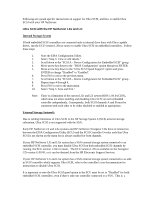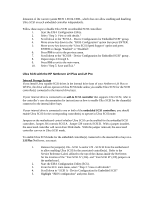HP LH4r Using Ultra SCSI in your HP Netserver - Page 2
Ultra SCSI with the HP NetServer LXe and LX
 |
View all HP LH4r manuals
Add to My Manuals
Save this manual to your list of manuals |
Page 2 highlights
Following are system specific instructions on support for Ultra SCSI, and how to enable Ultra SCSI with your HP NetServer: Ultra SCSI with the HP NetServer LXe and LX: Internal Storage System If both embedded SCSI controllers are connected only to internal drive bays with Ultra capable drives, run the ECU version 1.20n or newer to enable Ultra SCSI on embedded controllers. Follow these steps: 1. Start the EISA Configuration Utility. 2. Select "Step 3: View or edit details." 3. Scroll down to the "SCSI A - Device Configuration for Embedded SCSI" group. 4. Move arrow key down to the "BIOS Configuration" option then press ENTER. 5. Move arrow key down to the "Ultra SCSI Speed Support" option and press ENTER to change "Disabled" to "Enabled". 6. Press F10 to exit to the previous menu. 7. Scroll down to the "SCSI B - Device Configuration for Embedded SCSI" group . 8. Repeat steps 4 through 6. 9. Press F10 to exit to the main menu. 10. Select "Step 5: Save and Exit." Note: There is a limitation of the current LXe and LX system BIOS 1.00.04.CD0L, which does not allow enabling and disabling Ultra SCSI on each embedded controller independently. Consequently, both SCSI channels A and B must be consistent with each other to be either disabled or enabled as appropriate. External Storage System/6: Due to cabling limitations of Ultra SCSI in the HP Storage System 6 (SS/6) external storage subsystem, Ultra SCSI is not supported with the SS/6. Early HP NetServer LX and LXe systems and HP NetServer Navigator CDs have an interaction between the EISA Configuration Utility (ECU) and the SCSI Controller Overlay such that Ultra SCSI is not shown on the menu but is always enabled for both channels. If your HP NetServer LX and LXe system has a SS/6 external storage system connected to an embedded SCSI controller, you must disable Ultra SCSI on both embedded SCSI channels by running the ECU version 1.20n or newer. The ECU version 1.20n is available on the Navigator CD version G.00.00, or it can be obtained from the HP Electronic Support Services. If your HP NetServer LX and LXe system has a SS/6 external storage system connected to an addin SCSI controller which supports Ultra SCSI, refer to the controller's user documentation for instructions to disable Ultra SCSI. It is important to note the Ultra SCSI speed option in the ECU must be set to "Disabled" for both embedded SCSI controllers, even if there's only one controller connected to a SS/6. This is a