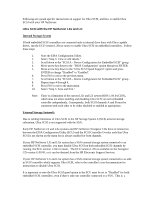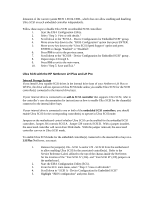HP LH4r Using Ultra SCSI in your HP Netserver - Page 5
add-in SCSI, controller, embedded SCSI controllers, Internal Storage System, add-in SCSI controller
 |
View all HP LH4r manuals
Add to My Manuals
Save this manual to your list of manuals |
Page 5 highlights
If your HP NetServer LH Plus has an SS/6 external storage system connected to an add-in SCSI controller which supports Ultra SCSI, refer to the controller's user documentation for instructions on how to disable Ultra SCSI for the channel connected to the SS/6. If you have Ultra SCSI capable drives installed in an SS/6 external storage subsystem connected to one of your HP NetServer's embedded SCSI controllers, Ultra SCSI must be disabled for the SCSI controller connected to the SS/6. The HP NetServer LH Plus is configured at the factory with Ultra SCSI disabled. Jumpers on the motherboard control whether Ultra SCSI can be enabled for the embedded SCSI controllers. Jumper J36 controls SCSI A. Jumper J29 controls SCSI B. With a jumper installed, the associated controller will run in Fast-Wide mode. With the jumper removed, the associated controller can run in Ultra SCSI mode. If you install an Ultra SCSI drive in the SS/6 external storage subsystem, you must insure that the jumper for the embedded SCSI controller connected to the SS/6 has the jumper installed. Refer to the Service Reference Label, affixed to the top of the chassis inside the NetServer, for the location of the "Fast SCSI A" (J36) and "Fast SCSI B" (J29) jumpers on the motherboard. Ultra SCSI with the HP LC, LH, LS, and E series NetServer Internal Storage System Ultra SCSI is not supported with these NetServers. If you install Ultra SCSI capable disks into these NetServers and connect them to the internal SCSI controller, the drives will operate in FastWide SCSI mode. If you connect any internal Ultra SCSI capable disk drives to a third-party add-in SCSI controller which supports Ultra SCSI, you must disable Ultra SCSI mode for the controllers, as the internal SCSI cabling only supports Fast-Wide SCSI. Refer to the controller's user documentation from your vendor for instructions on how to disable Ultra SCSI. External Storage System /6 Due to cabling limitations in the HP Storage System 6 (SS/6) external storage subsystem, Ultra SCSI is not supported with the SS/6. Using Ultra SCSI with the SS/6 may lead to data errors. If your HP LC, LH, LS, or E series NetServer has an SS/6 external storage system connected to an add-in SCSI controller which supports Ultra SCSI, refer to the controller's user documentation for instructions on how to disable Ultra SCSI for the channel connected to the SS/6. Since the embedded SCSI controller on the HP LC, LH, or LS NetServer are not Ultra SCSI capable, no action needs to be taken for external Storage System/6 with Ultra SCSI capable drives connected to an embedded SCSI controller on these servers. The drives in the Storage System/6 connected to an embedded SCSI controller will operate at the fastest speed supported by both the drive and the SCSI controller.