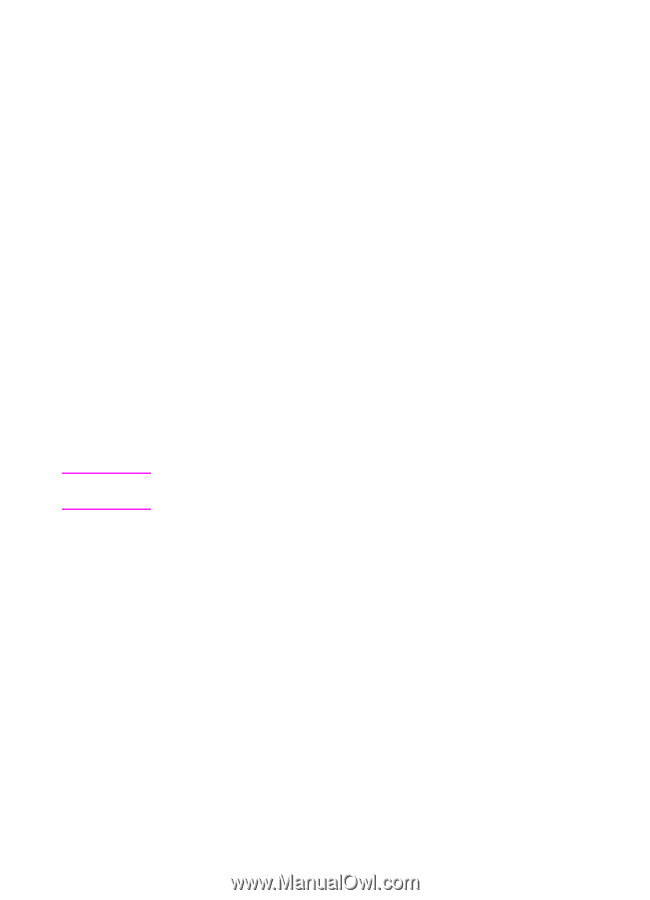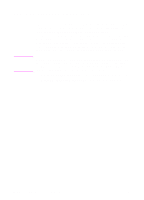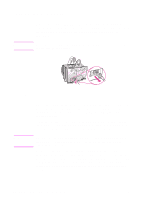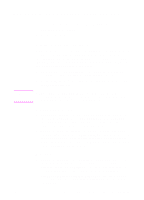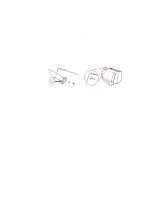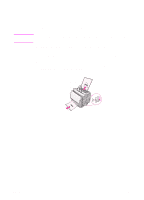HP LaserJet 1100 HP LaserJet 1100 Printer - TimbHC.Book - Page 20
Printer online help, Printer properties online help, Online help
 |
View all HP LaserJet 1100 manuals
Add to My Manuals
Save this manual to your list of manuals |
Page 20 highlights
Note Printer online help Printer properties online help The printer properties (driver) online help includes information specific to the functions within the printer properties. This online help will guide you when changing default settings for your printer. Access the printer properties help system by opening the printer properties and then clicking on the Help button. Online help The HP LaserJet 1100 online help includes information for all of the printing, copying, and scanning software applications. To access the HP LaserJet 1100 Online Help, use any of the three methods below: q Program Group: • Windows 9x & NT 4.0: Click Start, Programs, HP LaserJet 1100, and then LaserJet 1100 Online Help. • Windows 3.1x: From the Program Manager, double-click the HP LaserJet 1100 icon, and then double-click LaserJet 1100 Online Help. The Document Assistant is not available for Windows 3.1x operating systems. q Document Assistant: Click Tools, and then click Help. q LaserJet Document Desktop: Click Help from the main menu. 12 Chapter 1 Getting to know the printer EN