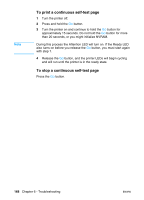HP LaserJet 1150 Service Manual - Page 167
Troubleshooting tools, Internal reports
 |
View all HP LaserJet 1150 manuals
Add to My Manuals
Save this manual to your list of manuals |
Page 167 highlights
Troubleshooting tools Internal reports Use the control panel to print self-test pages, which show the print settings. To print a self-test page 1 When the printer is in the ready state, press and hold the GO button for five seconds. When the Go light illuminates, release the GO button. 2 A self-test (configuration) page will print. Information found on the self-test page The self-test page has the following fields: Product Information, Installed Personalities and Options, Print Settings, Paper Options, and Page Counts (including pages jammed in printer, pages mispicked in printer, and total pages printed). The HP LaserJet 1150 printer's self-test page also has a section that provides printer status information. The HP LaserJet 1300 series printer prints a second page that provides supplies status information such as the amount of toner remaining in the cartridge and the number of pages printed with the current cartridge. If an optional paper feeder is installed (HP LaserJet 1300 series printer only), an additional page prints that has information about the paper feeder. If an HP Jetdirect ethernet card is installed (HP LaserJet 1300 series printer only), a separate page prints that contains information about network settings. To view a sample self-test page for the HP LaserJet 1300 series printer, see figure 88 on page 169. ENWW Troubleshooting tools 167