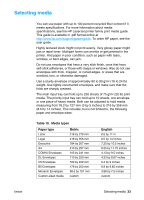HP LaserJet 1150 Service Manual - Page 30
Control panel light patterns, Light status legend, Table 9., Light, status, Condition of the printer
 |
View all HP LaserJet 1150 manuals
Add to My Manuals
Save this manual to your list of manuals |
Page 30 highlights
Control panel light patterns Light off Light on Light blinking Figure 8. Note Light status legend For detailed information on solving problems indicated by control panel lights, see "Errors" on page 142. Table 9. Control panel light messages Light status Condition of the printer Ready The printer is ready to print. Action No action is necessary. To print a demo page, press and release the GO button on the printer control panel. Processing The printer is receiving or processing data. Wait for the job to print. 30 Chapter 2 - Installation and operation ENWW

30
Chapter 2 - Installation and operation
ENWW
Control panel light patterns
Figure 8.
Light status legend
Note
For detailed information on solving problems indicated by control panel
lights, see “Errors” on page 142.
Light off
Light on
Light blinking
Table 9.
Control panel light messages
Light
status
Condition of the printer
Action
Ready
The printer is ready to print.
No action is necessary. To print a demo
page, press and release the
G
O
button on
the printer control panel.
Processing
The printer is receiving or
processing data.
Wait for the job to print.