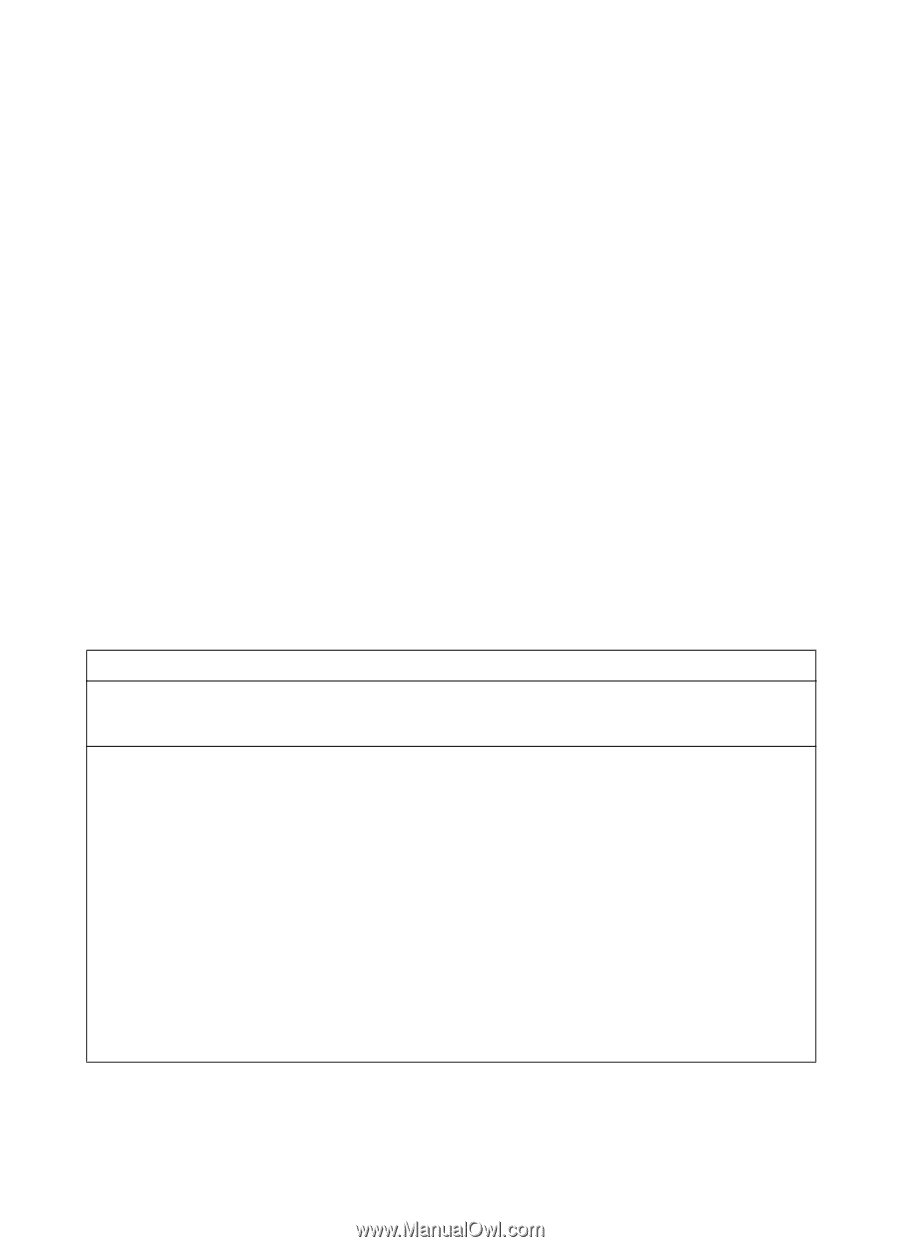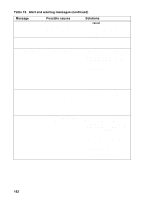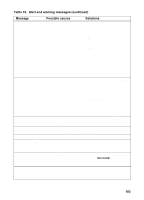HP LaserJet 3300 Service Manual - Page 180
Errors, Control panel messages
 |
View all HP LaserJet 3300 manuals
Add to My Manuals
Save this manual to your list of manuals |
Page 180 highlights
Errors Control panel messages The majority of the control panel messages are intended to guide the user through normal operation. The control panel displays the status of the current operation, including a page count on the second line of the display if appropriate. When the product is receiving fax data, print data, or scanning commands, the control panel displays messages to these affects. In addition, the product displays alert messages, warning messages, and critical error messages. Alert and warning messages Alert and warning messages are displayed temporarily and may require acknowledgement by pressing menu/enter to resume or cancel. With certain warnings, the completion of a job or the quality of the output may be affected. If the alert or warning message is related to printing and the auto-continue is on, the product will attempt to resume the printing job after displaying the warning for 10 seconds without acknowledgement. Table 16. Alert and warning messages Message Possible causes Solutions Cleaning Mode. The product is running an internal Wait for the product to finish the cleaning Wait 1-3 Min. cleaning cycle. cycle. The message will clear when the cycle is finished. Fax Busy. Canceled Send The fax line to which you were sending a fax was busy. The product has cancelled sending the fax. Call the recipient to ensure that fax machine is on and ready. Check that you are dialing the correct fax number. Check that the Redial On Busy option is enabled. Unplug the product telephone cord from the wall, plug in a telephone, and try making a call. Plug the product phone cord into a jack for another phone line. Try a different phone cord. If the error persists, check the flat flexible cable between the LIU and the formatter. Reseat or replace the cable. If the error persists, replace the LIU. 178 Chapter 6 - Troubleshooting EN