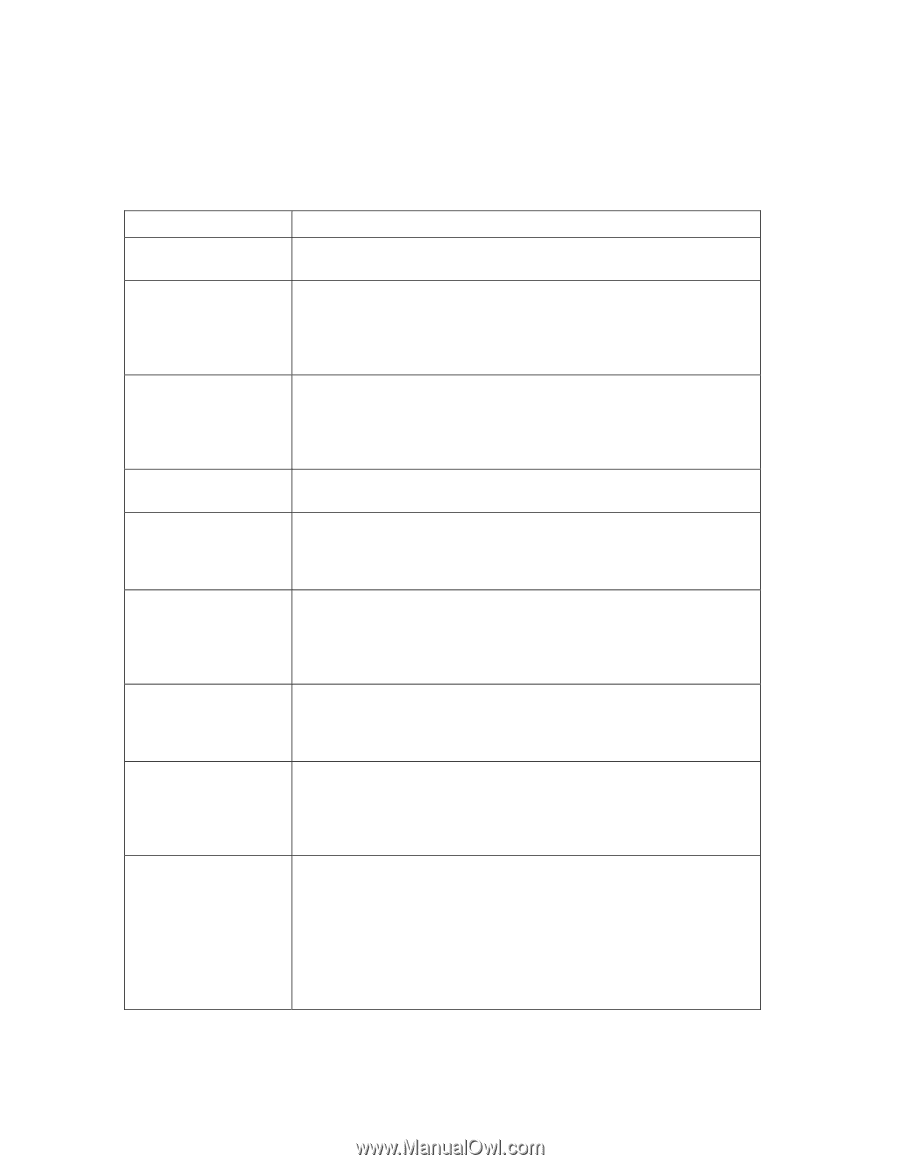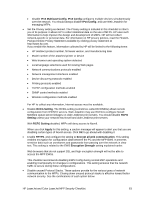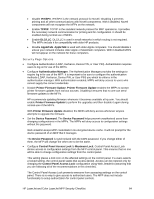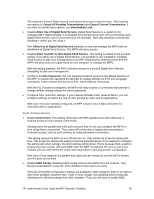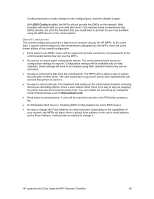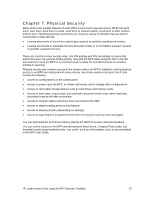HP LaserJet 4345 HP LaserJet MFP and Color MFP Products - Configuring Security - Page 68
Appendix 1: Glossary of Terms and, Acronyms - scan to email set up
 |
View all HP LaserJet 4345 manuals
Add to My Manuals
Save this manual to your list of manuals |
Page 68 highlights
Chapter 8: Appendix 1: Glossary of Terms and Acronyms The following table lists terms and acronyms found in this checklist: Term Description ACL Access Control List. The ACL restricts network access to the MFP by allowing only those IP addresses or subnets that are listed in it. Analog fax Analog fax is fax functions via telephone lines. The fax module is available in most HP MFP bundles and it is covered in this checklist. MFPs are also capable of sending fax via LAN fax or internet fax using additional solutions on the network. LAN fax and Internet fax are not covered in this checklist. Bootloader The bootloader is the program that starts up an MFP when the power is turned on. It loads the MFP operating systems and the configurations. The bootloader includes settings, such as cold resetting, that are accessible via special codes (not covered in this checklist). These settings are protected by the bootloader password. Control Panel The control panel is the display and the buttons on the front of an MFP. Digital sending Digital sending is a function of the MFP that sends scanned documents to email destinations or to network destinations. Faxing is also considered digital sending, but it is separate from the network functions. DSS Digital Send Service. DSS is an HP solution to enhance MFP digital sending functionality and security. For instance, it can encrypt the contents of digital send jobs. It can be purchased and downloaded at hp.com. DSS is useful and recommended, but it is not covered in this checklist. EWS Embedded Web Server. The EWS is a web page built into an MFP to provide status and configuration settings. The EWS is accessible over network lines using any Web browser connecting to the MFP network IP address. Firmware Firmware is the program that operates the MFP. It controls all functions of the MFP. Firmware can be upgraded as new versions become available. New firmware is available by searching for it by product at hp.com. This checklist assumes that each MFP is upgraded with the latest firmware. Formatter The formatter is the main circuit board of the MFP. It is similar to the motherboard of a PC. The formatter accommodates the MFP hard drive, the Compact Flash cards, the Jetdirect card, the CPU, the analog fax accessory card, and the DC Controller, which is the power supply for the MFP. The formatter also accommodates accessories such as wireless cards. Since the formatter is removable (using common tools), it includes the capability to be locked using devices such as Kensington locks. HP LaserJet and Color LaserJet MFP Security Checklist 68