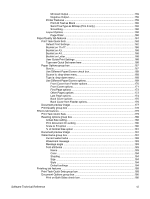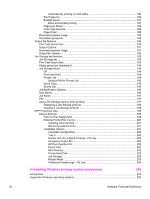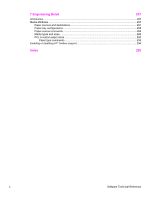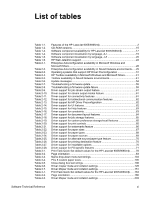Quick Copy
..................................................................................................................
143
Stored Job
...................................................................................................................
143
Job Identification options
....................................................................................................
144
User Name
...................................................................................................................
144
Job Name
.....................................................................................................................
144
PIN
................................................................................................................................
144
Using Job Storage options when printing
..........................................................................
145
Releasing a Job Storage print job
...............................................................................
145
Deleting a Job Storage print job
..................................................................................
145
Device Settings tab
..................................................................................................................
146
Form to Tray Assignment
..................................................................................................
147
Font Substitution Table
......................................................................................................
148
PostScript Device Settings
................................................................................................
148
Available PostScript Memory
......................................................................................
148
Output Protocol
...........................................................................................................
148
Send Ctrl-D Before Each Job
......................................................................................
149
Send Ctrl-D After Each Job
.........................................................................................
149
Job Timeout
.................................................................................................................
149
Wait Timeout
...............................................................................................................
149
Minimum Font Size to Download as Outline
...............................................................
149
Maximum Font Size to Download as Outline
..............................................................
149
Installable Options
.............................................................................................................
149
Tray 5
..........................................................................................................................
150
Printer Hard Disk
..........................................................................................................
150
Accessory Output Bin
..................................................................................................
150
Job Storage
..................................................................................................................
150
HP Post Insertion Kit
....................................................................................................
150
Punch Unit
....................................................................................................................
150
Printer Memory
............................................................................................................
150
Mopier Mode
...............................................................................................................
151
Mopier mode and collation
....................................................................................
151
4 HP PCL 6 and PS unidrivers for Windows
153
Introduction
.....................................................................................................................................
153
HP PCL 6 and PS unidriver features
..............................................................................................
153
Access to drivers
......................................................................................................................
153
Help system
..............................................................................................................................
154
What's this? Help
...............................................................................................................
154
Context-sensitive Help
.......................................................................................................
154
Incompatible Print Settings (constraint) messages
...........................................................
154
Advanced tab features
.............................................................................................................
156
Paper/Output settings
........................................................................................................
157
Copy Count
..................................................................................................................
157
Collated
.................................................................................................................
157
Graphic settings
.................................................................................................................
158
TrueType Font
.............................................................................................................
158
Document Options
.............................................................................................................
158
Advanced Printing Features
........................................................................................
158
Print Optimizations (HP PCL 6 unidriver only)
............................................................
158
PostScript Options (HP PS unidriver only)
..................................................................
158
PostScript Output Option
......................................................................................
159
TrueType Font Download Option
.........................................................................
159
PostScript Language Level
...................................................................................
159
Send PostScript Error Handler
.............................................................................
159
vi
Software Technical Reference