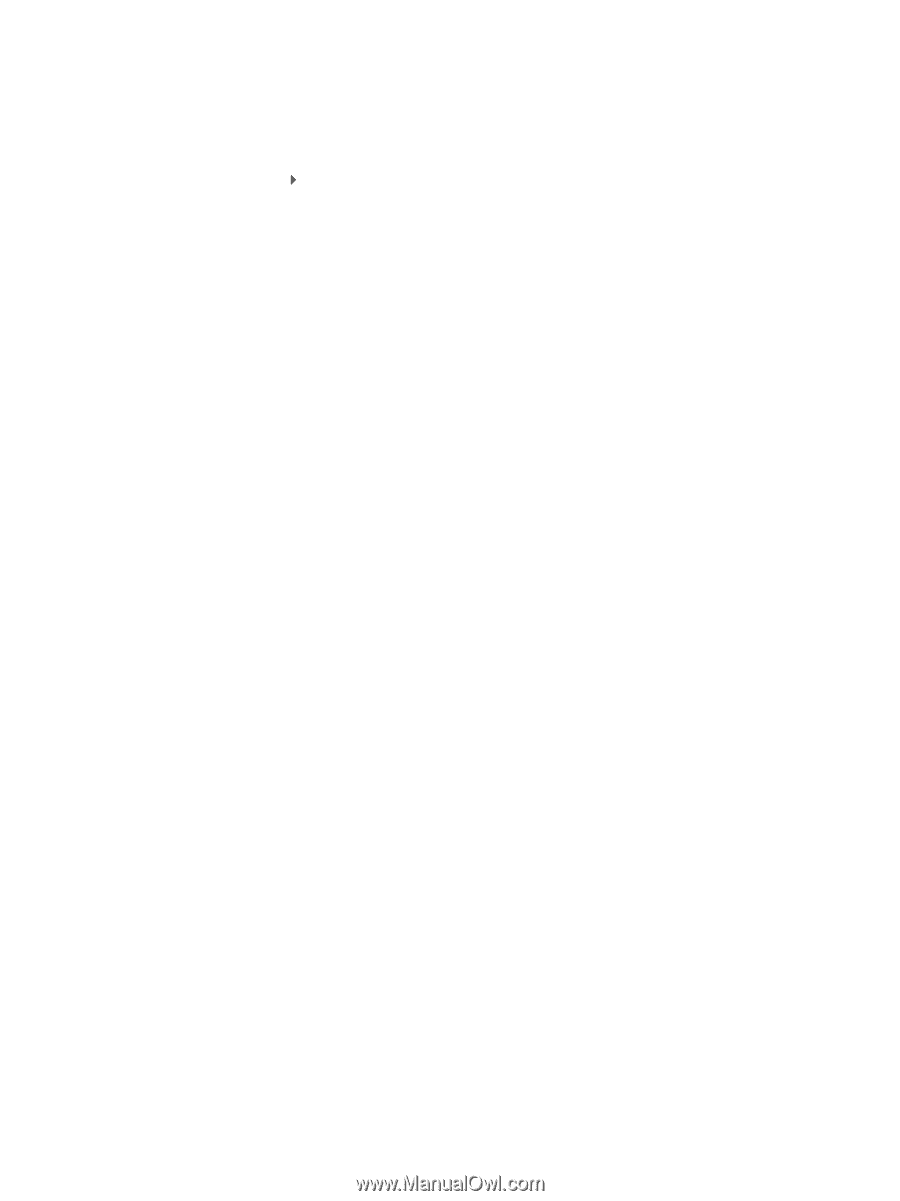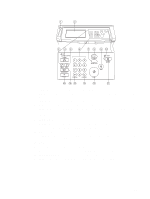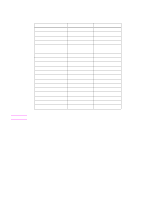HP LaserJet 9065mfp HP LaserJet 9055/9065 mfp - (English) System Administrator - Page 43
Initial settings, Reset mode, Automatic paper select, Automatic scale, Automatic contrast
 |
View all HP LaserJet 9065mfp manuals
Add to My Manuals
Save this manual to your list of manuals |
Page 43 highlights
Initial settings Initial settings represent the initial condition when power is turned on, when the copy monitor password is set, or when Reset mode is restored manually or automatically. ● print quantity: 1 ● finisher: non-sort on primary exit tray ● duplex: 1`1 ● contrast: auto ● scale: 1:1 ● paper select: auto Reset mode The reset function can be set for off, or between 30 seconds and 5 minutes, at 30 second intervals, by the key operator. Initially, the mode is set to 1 minute of MFP inactivity. The RESET button function also re-displays the main screen, unless these settings are changed by the key operator. See "System initial setting 1" on page 168. Automatic paper select When AUTO in the PAPER column on the touchscreen is highlighted, the appropriate paper size is automatically selected. When copying from the scanner glass or automatic document feeder, auto paper select detects standard sizes. For key operator settings of auto paper select, see "Tray auto select setting 11" on page 180. Automatic scale An appropriate scale ratio is automatically selected based on the relationship of paper size to chosen original size. Automatic contrast When AUTO in the CONTRAST column on the touchscreen is highlighted, the appropriate contrast level is automatically selected to match the contrast of the original. Manual contrast adjustments override auto contrast. Automatic tray switching If the selected paper tray becomes empty during printing, automatic tray switching detects if the same paper size is loaded in another tray and will allow the job to continue printing without interruption (if set by the key operator). Tray 1 is not included in tray switching. Lead edge delete When using the ADF, a few millimeters on the lead edge of an image will be deleted to control copy quality and copy reliability. This can be deactivated by the key operator. See "Paper type / special size set 6" on page 175. Service settings The following functions can be changed by your authorized HP service representative. Finisher paper capacity In the default condition, this product produces unlimited sets. If required, your service representative can set the MFP to stop accepting output when a specified number is reached. Stapled sheet capacity Stapled sheet is changeable, and may be set to 50, 45, 40, or 35 by your service representative. ENWW Optional equipment 33