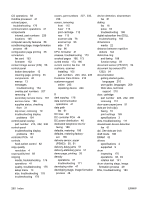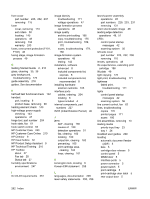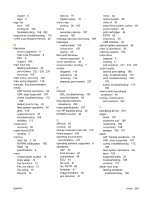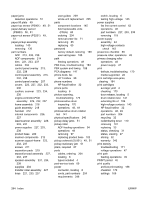HP LaserJet M1319 Service Manual - Page 278
Customer Care Online, DC controller PCA
 |
View all HP LaserJet M1319 manuals
Add to My Manuals
Save this manual to your list of manuals |
Page 278 highlights
CO operations 58 Coldfire processor 41 colored paper, troubleshooting 176 communication operations 41 components internal, part numbers 226 locations 145 computer security features 58 conditioning stage, image formation process 48 configuration page printing 26 connectors fax card 153 formatter 152 contact image sensor (CIS) 56 control panel button description 12 cleaning page, printing 35 components 42 menus 13 messages, troubleshooting 154 overlay part numbers 207 removing 81 secondary service menu 187 service menu 186 supplies status, checking from 31 top cover, removing 79 troubleshooting display problems 154 control panel overlay part number 213, 232, 238 control-panel troubleshooting display problems 181 controller PCA 44 controls hook switch control 62 copy-quality resolution 4 copy-quality test 69 copying media, troubleshooting 176 operations 41 quality, troubleshooting 175 setup menu 14 size, troubleshooting 178 troubleshooting 178 covers, part numbers 227, 233, 236 covers, removing front 115 fuser 113 print-cartridge 112 rear 113 scanner side 76 scanner top 93 side 110 top 96 CPU, formatter 41 creases, troubleshooting 173 crooked pages 166, 173 curled media 173, 186 current control, fax line 62 cushions, scanner installing 105 part numbers 223, 234, 236 Customer Care Online 210 customer support online 243 repacking device 244 D dark copying 176 data communication operations 41 data path fax 61 DC bias 48 DC controller PCA 44 DC power distribution 46 dedicated telephone line for faxing 188 defaults, restoring 186 defaults, restoring factory- set 185 delivery sensor, paper (PS803) 50, 51 delivery-delay jams 51 delivery-stationary jams 51 demo page, printing 26 density operations 47 troubleshooting 171 developing roller 47 developing stage, image formation process 48 device detection, downstream fax 61 dialing fax 16 pulse 62 troubleshooting 198 digital subscriber line (DSL), troubleshooting 183 dimensions media 22 distance between repetitive defects 144 distinctive ring and faxing 188 function setup 59 document sensor (PS1201) 54 document top sensor (PS 1202) 54 documentation getting started guide, languages 210 user guide, languages 209 Web sites, technical support 210 door, cartridge part number 223, 232, 236 removing 112 door-open paper jams 51 dots per inch (dpi) faxing 16 print settings 169 specifications 3 dots, troubleshooting 171 downstream device detection fax 61 dpi. See dots per inch draft mode 186 DRAM 42 drivers specifications 4 supported 9 drum inspecting 170 operations 48, 49 rotation test 141 drum cleaning stage, image formation process 49 DSL, troubleshooting 183 260 Index ENWW