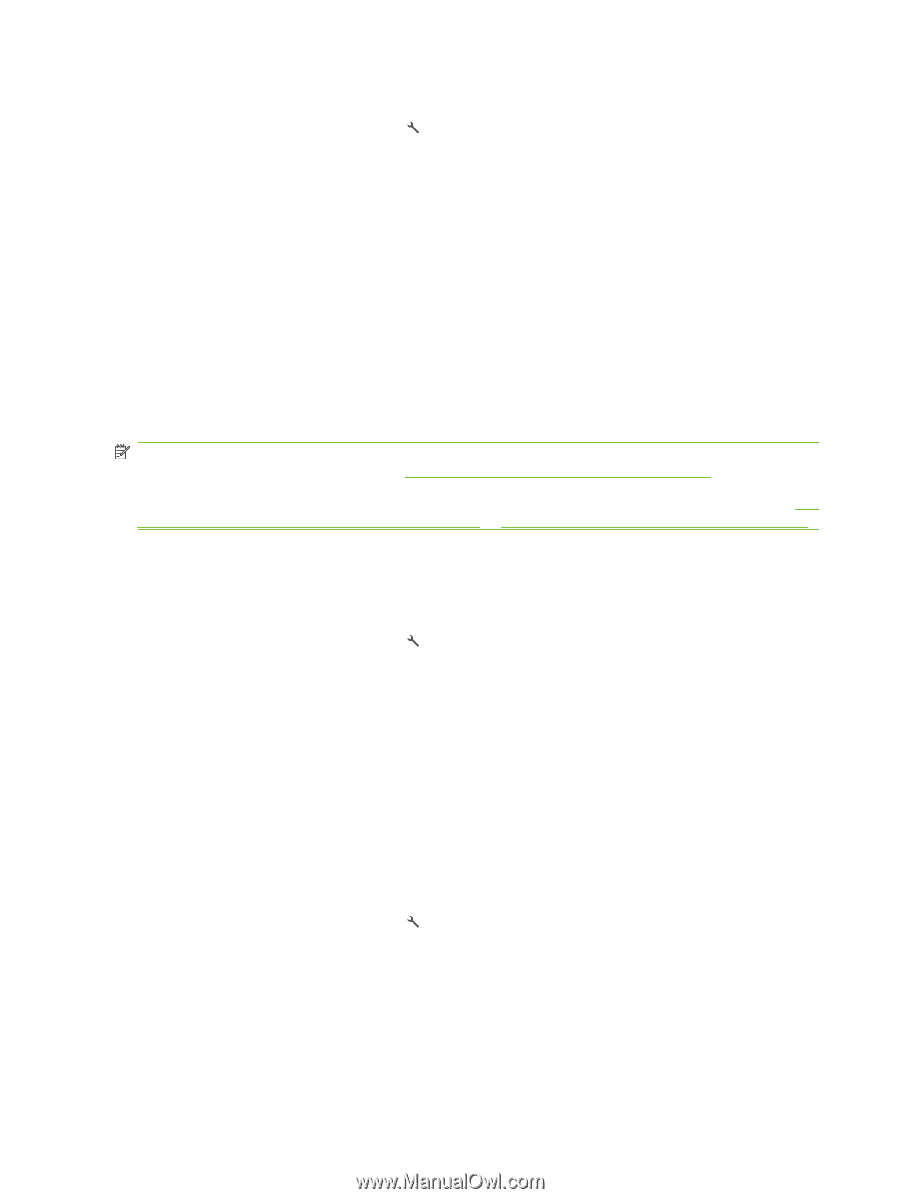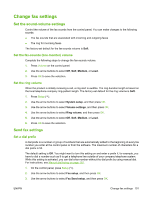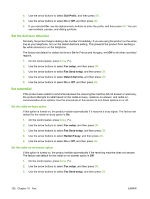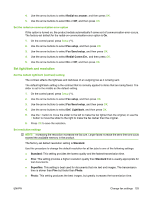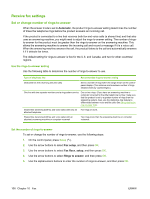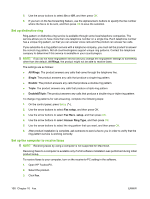HP LaserJet M1522 HP LaserJet M1522 MFP Series User Guide - Page 116
Set the default glass-size setting, Set tone-dialing or pulse-dialing, Fax setup, Fax Send setup
 |
View all HP LaserJet M1522 manuals
Add to My Manuals
Save this manual to your list of manuals |
Page 116 highlights
Set the default resolution setting 1. On the control panel, press Setup ( ). 2. Use the arrow buttons to select Fax setup, and then press OK. 3. Use the arrow buttons to select Fax Send setup, and then press OK. 4. Use the arrow buttons to select Def. Resolution, and then press OK. 5. Use the arrow buttons to change the resolution setting. 6. Press OK to save the selection. Set the resolution for the current fax job 1. On the control panel, press Resolution to show the current resolution setting. 2. Use the arrow buttons to select the appropriate resolution setting. 3. Press OK to save the selection. NOTE: This procedure changes the fax resolution for the current fax job. For instructions about changing the default fax resolution, see Set the default resolution setting on page 104. NOTE: To change the fax contrast or glass-scan size, you must change the default settings. See Set the default light/dark (contrast) setting on page 103 or Set the default glass-size setting on page 104. Set the default glass-size setting This setting determines which paper size the flatbed scanner scans when you send a fax from the scanner. The factory-set default is determined by the country/region in which you purchased the product. 1. On the control panel, press Setup ( ). 2. Use the arrow buttons to select Fax setup, and then press OK. 3. Use the arrow buttons to select Fax Send setup, and then press OK. 4. Use the arrow buttons to select Def. Glass size, and then press OK. 5. Use the arrow buttons to select the correct paper size setting: A4 or Letter. 6. Press OK to save the selection. Set tone-dialing or pulse-dialing Use this procedure to set the product to tone-dialing or pulse-dialing mode. The factory-set default is Tone. Do not change this setting unless you know that the telephone line cannot use tone dialing. 1. On the control panel, press Setup ( ). 2. Use the arrow buttons to select Fax setup, and then press OK. 3. Use the arrow buttons to select Fax Send setup, and then press OK. 4. Use the arrow buttons to select Dialing Mode, and then press OK. 5. Use the arrow buttons to select Tone or Pulse, and then press OK to save the selection. 104 Chapter 10 Fax ENWW