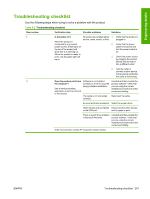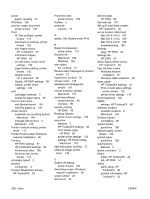HP LaserJet P2050 HP LaserJet P2050 Series - Software Technical Reference - Page 224
dialog boxes, Mac OS X, product setup - pcl5 driver
 |
View all HP LaserJet P2050 manuals
Add to My Manuals
Save this manual to your list of manuals |
Page 224 highlights
Network Identification screen 46 Network Settings folder 42 Network Summary screen 26 opening screen 21 Order Supplies screen 50 Paper Handling screen 34 Paper Types screen 39 Password settings 41 PCL5 screen 36 pop-up alert messages 21 PostScript screen 37 Print Info Pages screen 27 Print Quality screen 38 Printing screen 35 Product Registration screen 50 Receive alert messages for product events 21 sections 20 Set up E-mail Alerts screen 30 Setup Status Alerts screen 29 SNMP Configuration settings 48 starting 20 Status folder 22 Supplies Status screen 24 Support and Troubleshooting screen 50 system requirements 21 System Setup screen 40 Troubleshooting folder 31 uninstalling 99 User Guide screen 32 HP Web Jetadmin downloading 68 I Identify Printer screen (Windows network installation) 93 information pages, printing HP EWS 55 Install Product Software screen (Windows network installation) 87 Installable Options printer driver 142 installation Add Printer Wizard 75 Adobe Acrobat Reader 19 Animated installation guide 73 detailed instructions, Windows 77 dialog boxes, Mac OS X 151 Macintosh printing-system software 151 modify existing 76 system requirements for Windows 71 Windows software 72, 74 installers included 149 new features 72 Windows 18 Instant Support, HP 49 IPv4 Configuration settings 44 IPv6 Configuration settings 45 IPX/SPX protocols 73 J jams recovery settings 40 job storage Macintosh 181 L landscape orientation settings and binding 133 printer drivers 136 Language page, HP EWS 62 languages, localized versions documentation 5 Macintosh CDs 150 product software 8 Layout Options printer drivers 113 Linux operating systems printer drivers 70 local connections, Windows installation 74 localized versions documentation 5 Macintosh CDs 150 product software 8 Lock Resources feature 180 M Macintosh operating systems Bonjour Settings 184 components, software 148, 149 Device Information 170 dialog boxes, Mac OS X printing- system software installation 151 e-mail alerts 182 File Upload command 171 HP EWS 163 HP Printer Utility 163 install notes 150, 198 installers 149 installing printing-system software 151 locking driver features 180 network settings 183 online Help 150 operating systems supported 21 PDEs 150 PPDs 149 printer driver settings, change 146 product setup, Mac OS X V10.3 161 product setup, Mac OS X V10.4 160 product setup, Mac OS X V10.5 158 product setup, troubleshooting 162 software components 148 stored jobs 181 supplies status 167 support 146 tray configuration 179 uninstalling printing-system software 163 Update Firmware 172 Upload Fonts 172 manuals localized versions 5 operating systems supported 149 Marketing Assistant uninstalling 99 media supported sizes 188 206 Index ENWW