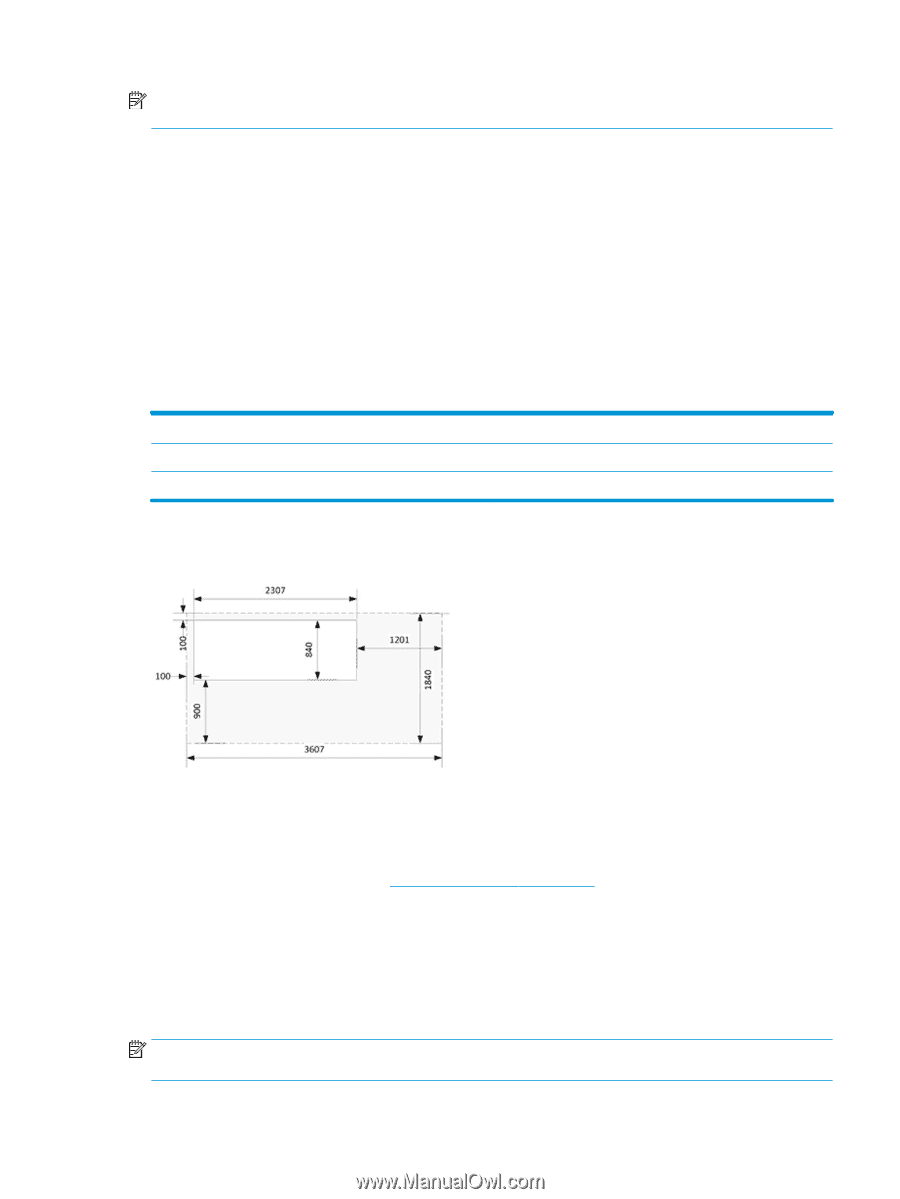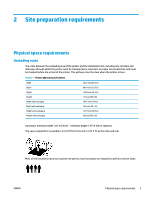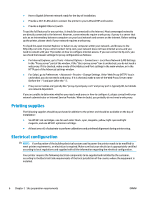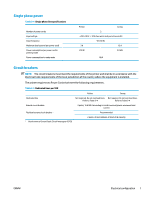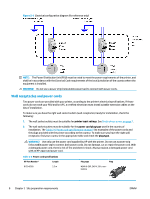HP Latex 110 Site preparation guide - Page 9
Designing the optimal print production area, RIP workstation characteristics, Networking
 |
View all HP Latex 110 manuals
Add to My Manuals
Save this manual to your list of manuals |
Page 9 highlights
NOTE: HP suggests to provide 6 ACH (air changes per hour) of fresh air ventilation and a minimum room volume of 30 m³. Designing the optimal print production area Your printer requires enough space to perform the following tasks: ● Print ● Replace a substrate roll ● Service the printer or replace printer components ● Ensure the printer is well ventilated Your printer has the following dimensions: Table 2-3 Printer physical specifications Width Depth Height 2307 mm (90.8 in) 840 mm (33.07 in) 1380 mm (54.3 in) The space required is illustrated in the following diagram: RIP workstation characteristics Each RIP has specific requirements. Check with your RIP vendor to find out the requirements for the PC that you'll be using for the RIP station. See http://www.hp.com/go/latexrips for a complete list of certified RIP stations available for this printer. Make sure that the RIP station is fully functional and ready for installation. This printer includes an easy RIP in the box. Networking You are responsible for all networking requirements, and you must complete the following tasks: NOTE: In order to perform remote support, the printer must have access to the Internet using the LAN connection. ENWW Designing the optimal print production area 5