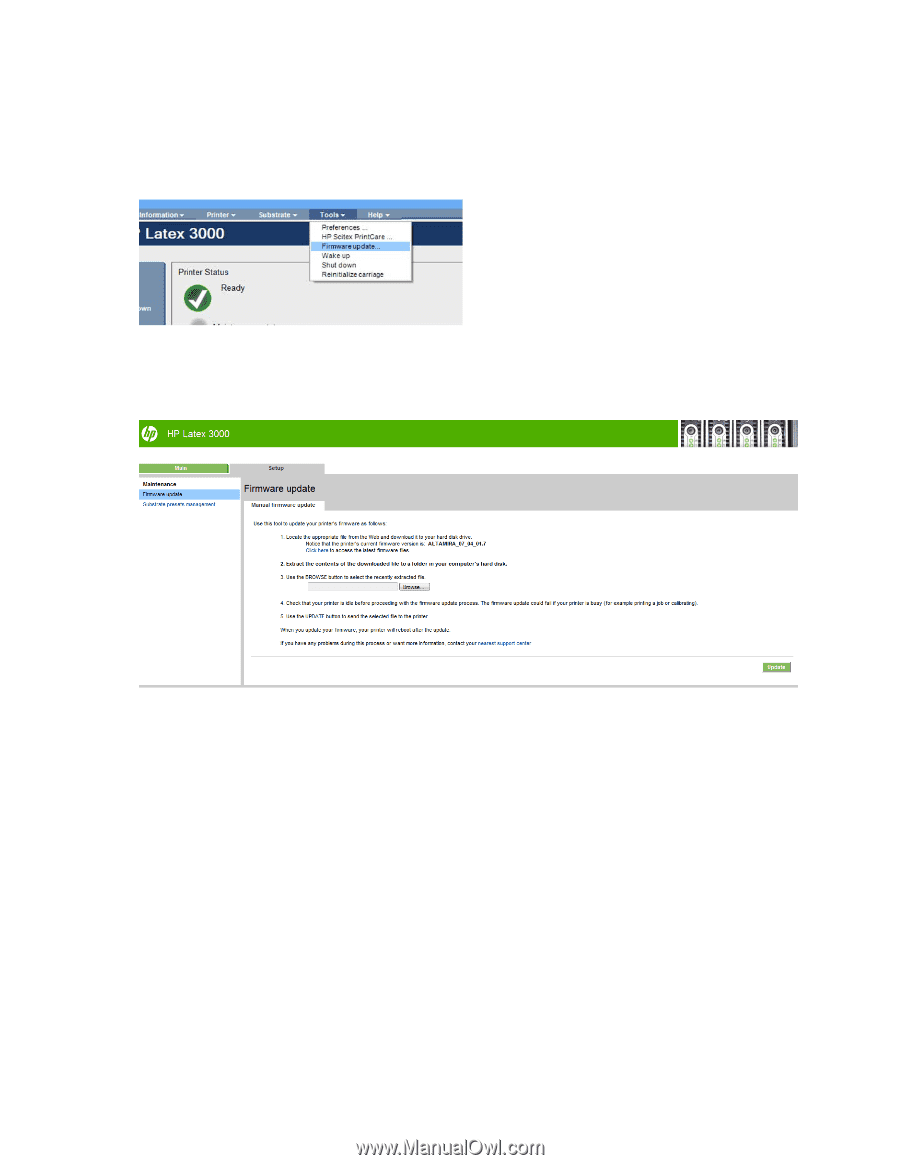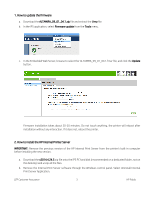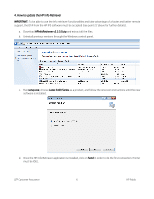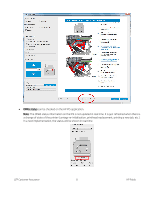HP Latex 3000 New FW IPS Print Care Info Retriever packages available - MR7 - Page 3
How to update the firmware, 2. How to install the HP Internal Printer Server
 |
View all HP Latex 3000 manuals
Add to My Manuals
Save this manual to your list of manuals |
Page 3 highlights
1. How to update the firmware a. Download the ALTAMIRA_09_01_04.1.zip file and extract the .fmw file. b. In the IPS application, select Firmware update from the Tools menu. c. In the Embedded Web Server, browse to select the 'ALTAMIRA_09_01_04.1.fmw' file, and click the Update button. Firmware installation takes about 20-30 minutes. Do not touch anything, the printer will reboot after installation without any interaction. If it does not, reboot the printer. 2. How to install the HP Internal Printer Server IMPORTANT: Remove the previous version of the HP Internal Print Server from the printer's built-in computer before installing the new version. a. Download the v2014.4.24.5 zip file onto the IPS PC hard disk (recommended on a dedicated folder, not on the desktop) and unzip all the files. b. Remove the Internal Print Server software through the Windows control panel. Select Uninstall Internal Print Server Application. LFP Customer Assurance 3 HP Public