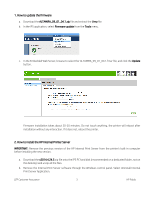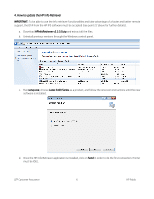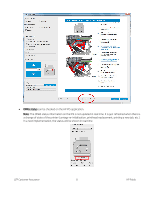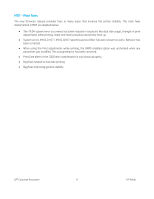HP Latex 3000 New FW IPS Print Care Info Retriever packages available - MR7 - Page 7
MR7 - New features, Uploading logs completed, HP Info Retriever, Skew Check option
 |
View all HP Latex 3000 manuals
Add to My Manuals
Save this manual to your list of manuals |
Page 7 highlights
The "Uploading logs completed" message will be displayed if the process succeeds without any error. Note: HP strongly recommends customers to send the logs manually by clicking on the Send button if they are facing any issue and need support. MR7 - New features The MR7 release provides major new functionalities and improvements. The main changes versus MR6 are detailed below. • HP Info Retriever implementation. This system collects printer and IPS logs on a daily basis allowing us to be proactive on maximizing planned downtimes and minimizing unplanned downtimes. • Skew Check option This feature will not tell the customer whether the media is properly loaded or not, but it will provide the amount of lateral movement during the load. Every customer, with expertise, may set a threshold for each media type. This option can be selected through the Printer Configuration window during substrate loading. LFP Customer Assurance 7 HP Public