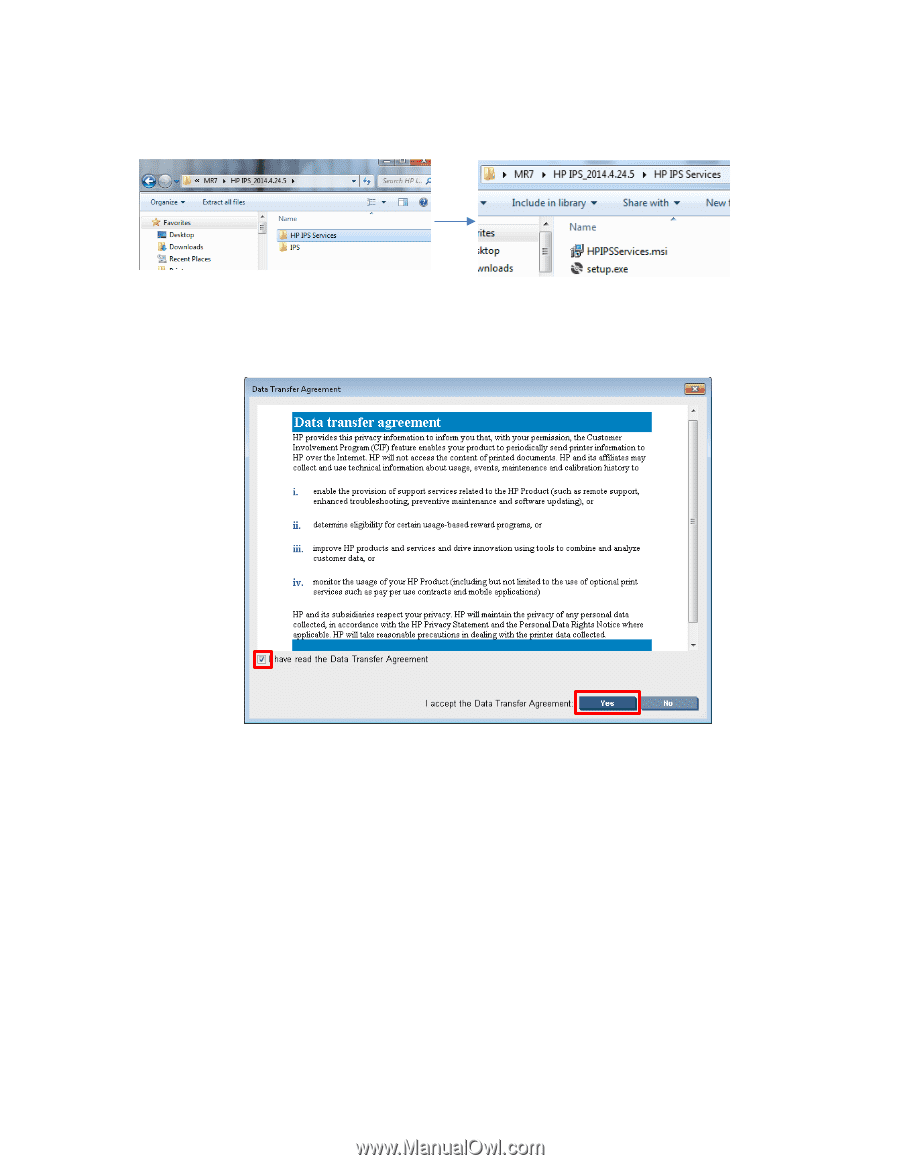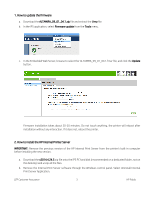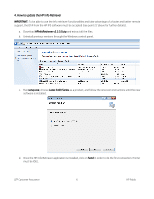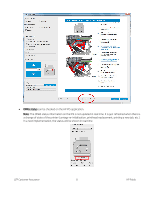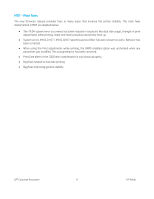HP Latex 3000 New FW IPS Print Care Info Retriever packages available - MR7 - Page 5
How to update Print Care, setup.exe, HP IPS Services, IMPORTANT, PrintCare_Maintenance_Patch.zip
 |
View all HP Latex 3000 manuals
Add to My Manuals
Save this manual to your list of manuals |
Page 5 highlights
e. Install HP IPS Services. Run the setup.exe file inside the HP IPS Services folder and follow the onscreen instructions until the new software is installed. f. Once the installation process of IPS is completed, open the IPS application. At first boot, the Data Transfer Agreement (DTA) will appear. We strongly suggest to enable it in order to take advantage of the info retriever functionalities and of a faster and better remote support. 3. How to update Print Care IMPORTANT: The previous Print Care version must be 2.2.3.1. If not, please download it from hp.com, install it and continue with the upgrade. a. Close the IPS application before proceeding with the Print Care upgrade. b. Download the file PrintCare_Maintenance_Patch.zip and extract the 2 files included, PrintCare_MaintenanceFix_OnlyFor_2.2.3.1_Update.exe and PrintCare_1200L_Maintenance_Update.exe to the computer's hard disk. c. Run the PrintCare_MaintenanceFix_OnlyFor_2.2.3.1_Update.exe file. d. Run the PrintCare_1200L_Maintenance_Update.exe file. LFP Customer Assurance 5 HP Public