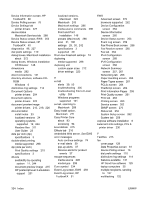HP M1522n HP LaserJet M1522 MFP - Software Technical Reference - Page 346
Event Log screen, HP, Device Status screen, EWS
 |
UPC - 883585238460
View all HP M1522n manuals
Add to My Manuals
Save this manual to your list of manuals |
Page 346 highlights
Device Information screen, HP ToolboxFX 66 Device Polling screen 76 Device Settings tab printer drivers 227 device status Macintosh Services tab 288 Device Status screen, EWS 253 Device Status screen, HP ToolboxFX 40 diagnostics 96, 227 dial prefix settings 110 dialog boxes, Macintosh installation about 272 dialog boxes, Windows installation CD Browser 148 dimensions media 292 direct connections 131 directory structure, software CD- ROM Windows 6 disitinctive ring settings 114 Document Options printer drivers 204 Document options printer drivers 222 document preview image printer drivers 215, 218, 226 documentation install notes 23 localized versions 24 operating systems supported 12, 244 Readme files 311 User Guide 23 dots per inch (dpi) specifications 3 double-sided printing media supported 298 dpi (dots per inch) Print Quality settings 215 specifications 3 drivers availability by operating system 11, 244 document preview image 215 HP postscript level 3 emulation support 201 localized versions, Macintosh 245 Macintosh 243 Macintosh settings 286 media-source commands 296 Point-and-Print installation 146 presets (Macintosh) 286 scan 31, 106 settings 29, 30, 242 specifications 3 supported 29 Drum low threshold settings 74 duplexing media supported 298 duplexing unit custom paper sizes 212 driver settings 223 E e-mail alerts 39, 53 troubleshooting 305 troubleshooting File to E-mail utility 304 Windows programs supported 101 e-mail, scanning to Macintosh 289 Easy Install option, Macintosh 271 Easy Printer Care about 93 accessing 94 EconoMode 215 Effects tab 216 embedded Web server. See EWS error messages Auto continue settings 74 e-mail alerts 39 pop-up alerts 37 Receive alerts for product events 37 escape sequences media-source 296 media-type 299 Euro symbol 234 Event Log screen, EWS 259 Event Log screen, HP ToolboxFX 51 EWS Advanced screen 270 browsers supported 252 Device Configuration screen 254 Device Information screen 260 Device Status screen 253 Event Log screen 259 Fax Phone Book screen 266 Fax Receive screen 265 Fax tab 264 IPv4 Configuration screen 268 IPv6 Configuration screen 268 Network Summary screen 257, 267 Networking tab 266 Paper Handling screen 260 Paper Types screen 261 PCL5c screen 264 PostScript screen 264 Print Information Pages 259 Print Quality screen 261 Print tab 263 Printing screen 263 Service screen 262 SNMP screen 270 Status tab 252 System Setup screen 262 System tab 259 express software installation 8 External Fonts settings, PCL 6 printer driver 230 F FastRes 215 fax cover page 129 Data Properties screen 61 Device Polling screen 76 dial prefix settings 110 distinctive ring settings 114 features available 131 HP Send Fax software 125 laptop computers 35 multiple recipients, sending to 127 multitasking 132 324 Index ENWW