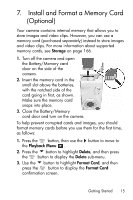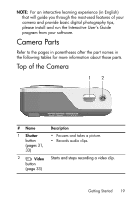HP M415 HP Photosmart M415 Digital Camera with HP Instant Share - Page 14
Date &, Date & Time, Setup, If you need to change the date and time settings later - photosmart value
 |
UPC - 829160831046
View all HP M415 manuals
Add to My Manuals
Save this manual to your list of manuals |
Page 14 highlights
4. Repeat steps 2 and 3 until the date and time are set correctly. 5. Press the button when you have entered the proper values for the date and time. A confirmation screen appears, asking if the correct date and time have been set. If the date and time are correct, press the button to select Yes. If the date and time are incorrect, press the button to highlight No, and then press the button. The Date & Time screen appears again. Repeat steps 1 through 5 to set the correct date and time. TIP: If you need to change the date and time settings later, you can do this with the Date & Time setting in the Setup Menu. See Date & Time on page 89. 14 HP Photosmart M415 User's Manual
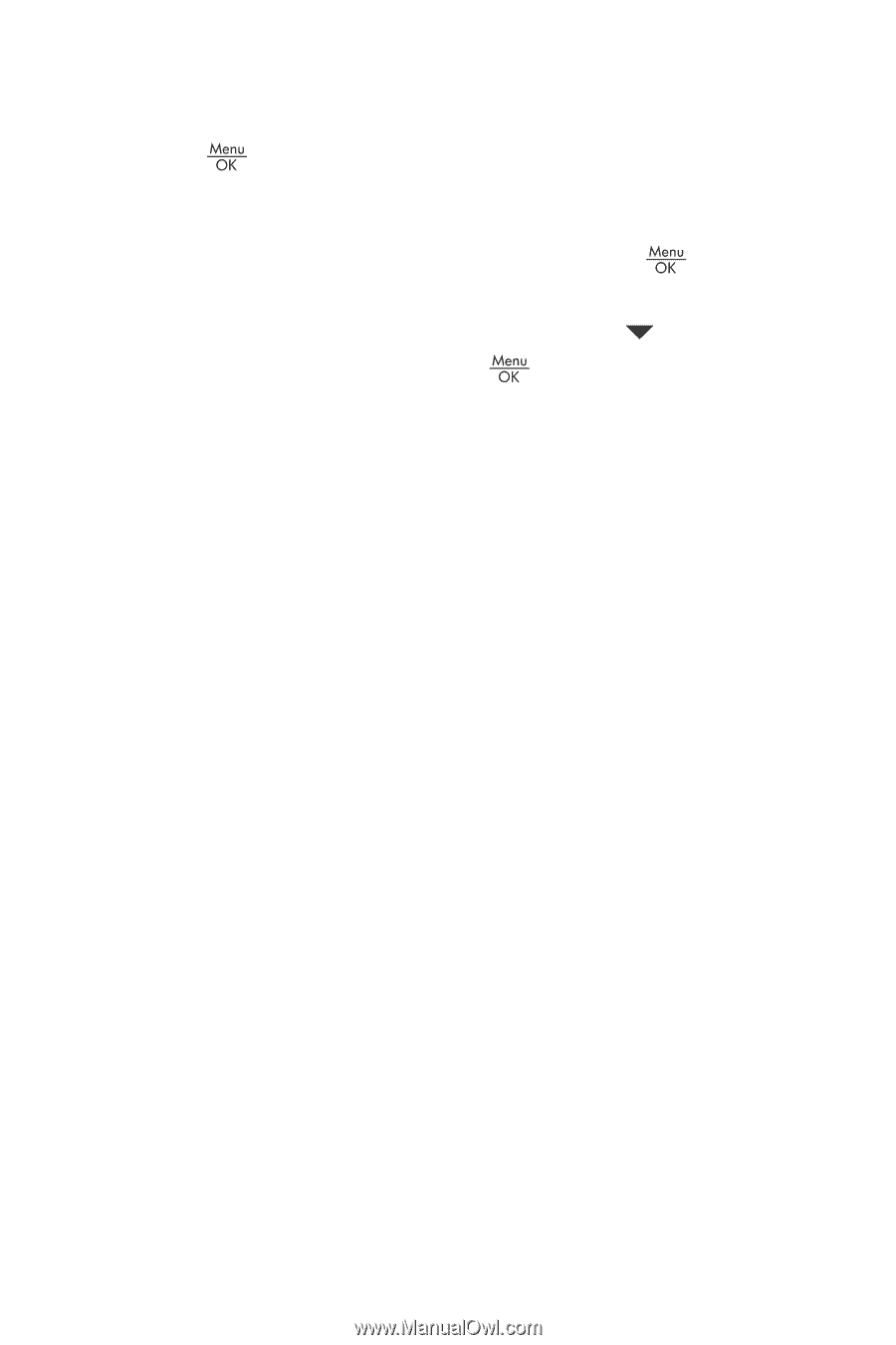
14
HP Photosmart M415 User’s Manual
4.
Repeat steps 2 and 3 until the date and time are
set correctly.
5.
Press the
button when you have entered the proper
values for the date and time. A confirmation screen
appears, asking if the correct date and time have been
set. If the date and time are correct, press the
button
to select
Yes
.
If the date and time are incorrect, press the
button to
highlight
No
, and then press the
button. The
Date &
Time
screen appears again. Repeat steps 1 through 5 to
set the correct date and time.
TIP:
If you need to change the date and time settings later,
you can do this with the
Date & Time
setting in the
Setup
Menu
. See
Date & Time
on page 89.