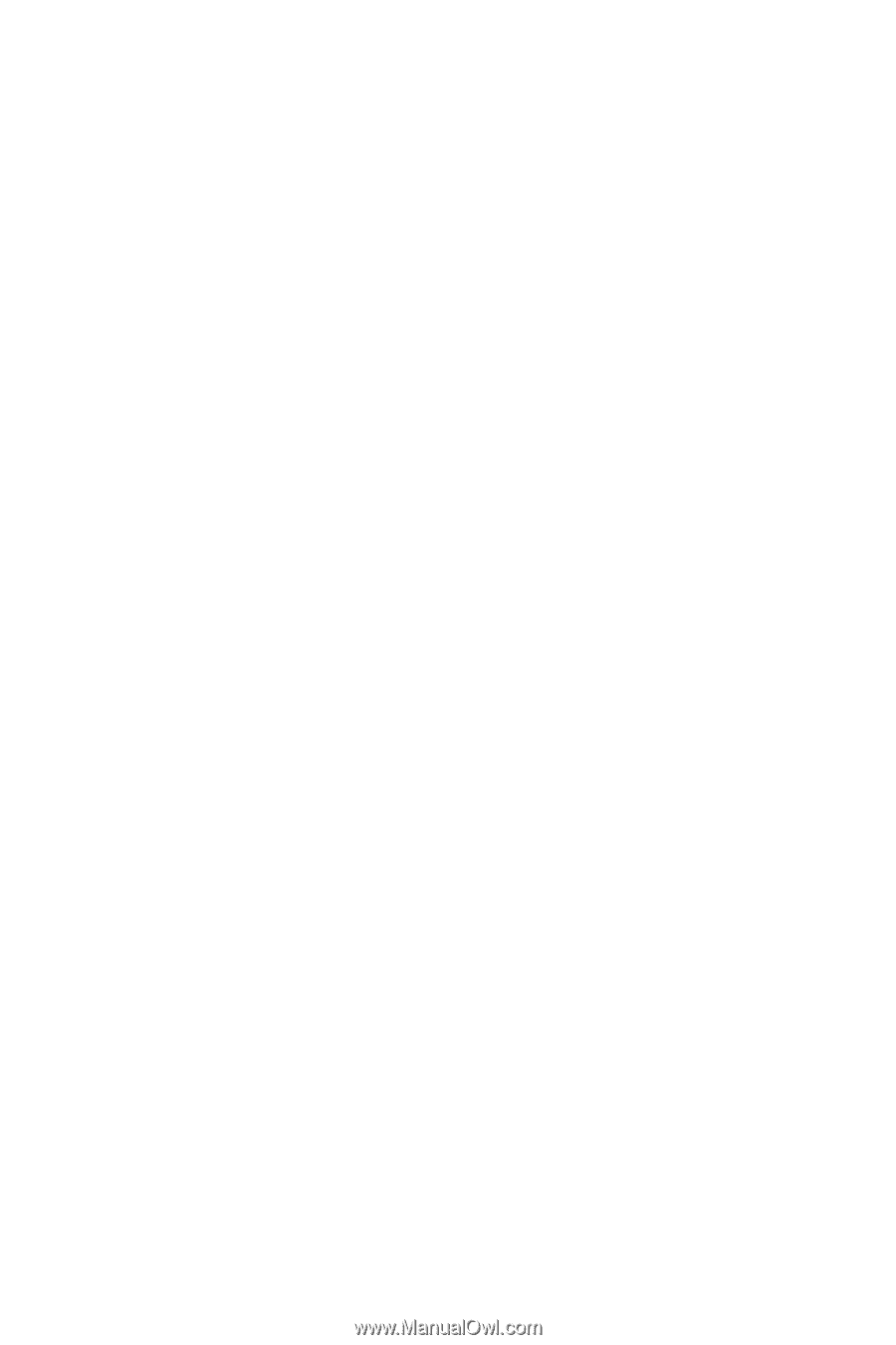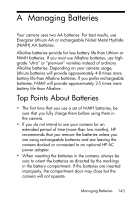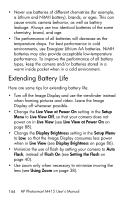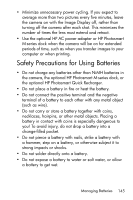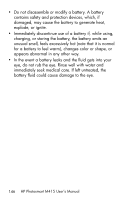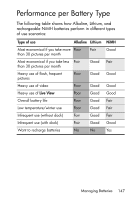HP M415 HP Photosmart M415 Digital Camera with HP Instant Share - Page 144
Extending Battery Life
 |
UPC - 829160831046
View all HP M415 manuals
Add to My Manuals
Save this manual to your list of manuals |
Page 144 highlights
• Never use batteries of different chemistries (for example, a Lithium and NiMH battery), brands, or ages. This can cause erratic camera behavior, as well as battery leakage. Always use two identical batteries of the same chemistry, brand, and age. • The performance of all batteries will decrease as the temperature drops. For best performance in cold environments, use Energizer Lithium AA batteries. NiMH batteries may also provide acceptable low-temperature performance. To improve the performance of all battery types, keep the camera and/or batteries stored in a warm inside pocket when in a cold environment. Extending Battery Life Here are some tips for extending battery life: • Turn off the Image Display and use the viewfinder instead when framing pictures and video. Leave the Image Display off whenever possible. • Change the Live View at Power On setting in the Setup Menu to Live View Off, so that your camera does not power on in Live View (see Live View at Power On on page 88). • Change the Display Brightness setting in the Setup Menu to Low, so that the Image Display consumes less power when in Live View (see Display Brightness on page 86). • Minimize the use of flash by setting your camera to Auto Flash, instead of Flash On (see Setting the Flash on page 40). • Use zoom only when necessary to minimize moving the lens (see Using Zoom on page 38). 144 HP Photosmart M415 User's Manual