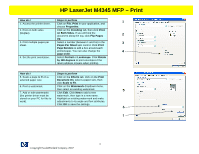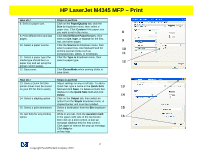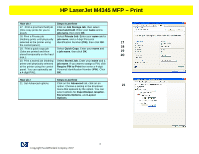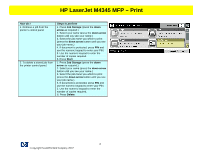HP M4345x HP LaserJet 4345 MFP - Job Aid - PCL 6 Print - Page 4
Job Storage, arrow, down arrow, Start, Delete - laserjet mfp printer
 |
UPC - 882780548947
View all HP M4345x manuals
Add to My Manuals
Save this manual to your list of manuals |
Page 4 highlights
HP LaserJet M4345 MFP - Print How do I: 1. Retrieve a job from the printer's control panel 2. To delete a stored job from the printer control panel. Steps to perform 1. Press Job Storage (press the down arrow as required.) 2. Select your name (press the down arrow button until you see your name.) 3. Select the job name you which to print (press the down arrow button until you see your job name.) 4. If document is protected, press PIN and use the numeric keypad to enter your PIN. 5. Use the numeric keypad to enter the number of copies required. 6. Press Start. 1. Press Job Storage (press the down arrow as required.) 2. Select your name (press the down arrow button until you see your name.) 3. Select the job name you which to print (press the down arrow button until you see your job name.) 4. If document is protected, press PIN and use the numeric keypad to enter your PIN. 5. Use the numeric keypad to enter the number of copies required. 6. Press Delete. 4 ©copyright Hewlett-Packard Company 2007