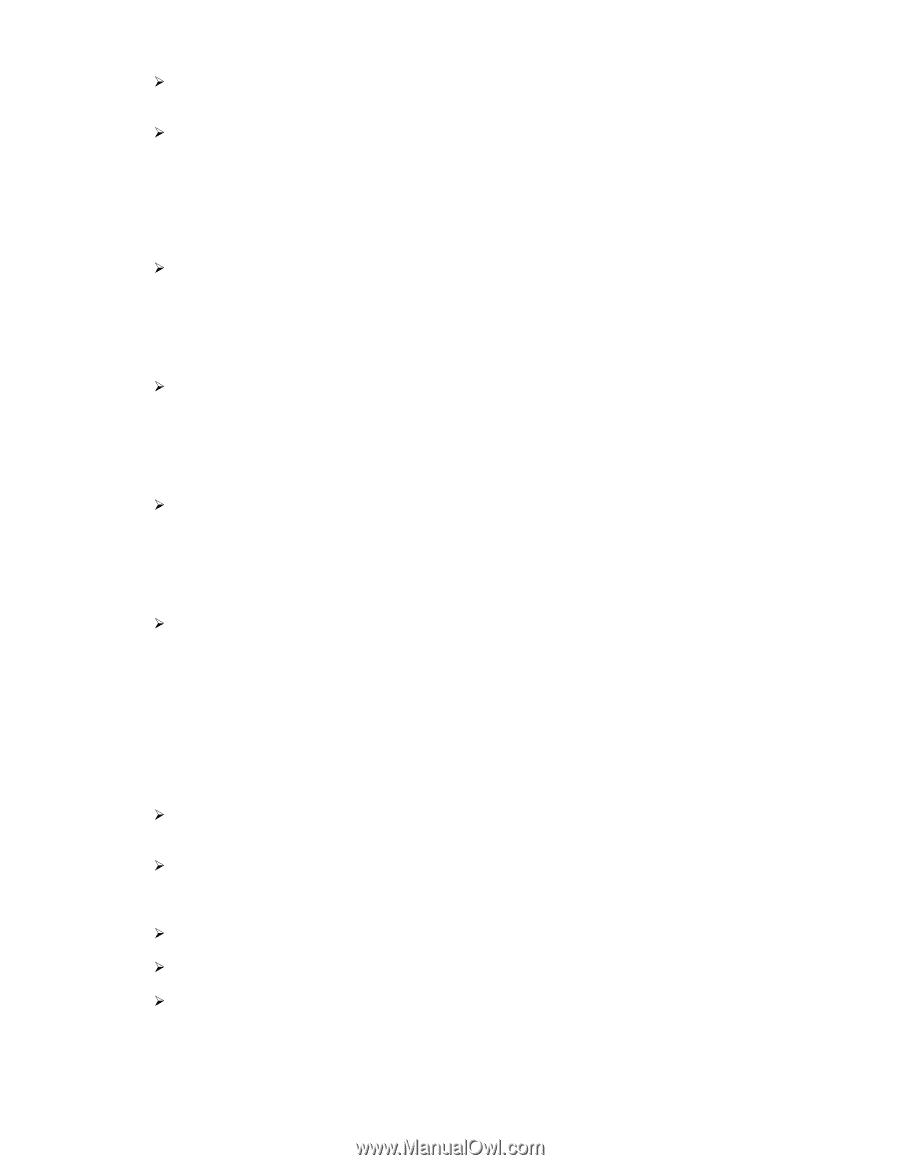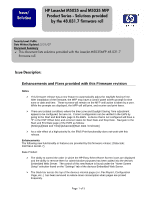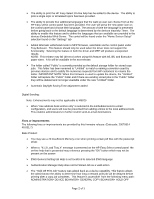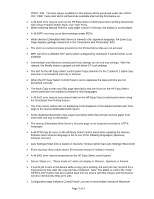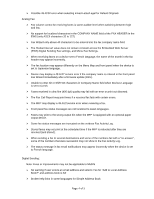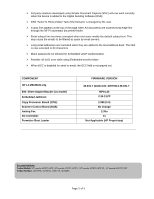HP M5035 HP LaserJet M5025 and M5035 MFP Product Series - Solutions provided b - Page 2
Administration> Device Behavior> General Copy Behavior> Hold Off - mfp firmware
 |
UPC - 882780574533
View all HP M5035 manuals
Add to My Manuals
Save this manual to your list of manuals |
Page 2 highlights
¾ The ability to print the HP Easy Select On-line help has be added to the device. The ability to print a single topic or all related topics has been provided. ¾ The ability to provide four additional languages that the walk up user can choose from at the HP Easy select control panel has been provided. The user will press the new globe icon on the control panel and choose their language. The amount of time the language is presented before going back to the default language is determined by the devices Inactivity Timer. The ability to enable this feature and to define the languages that are available are provided in the devices Embedded Web Server. The contol will be found under the "Home Screen Setup" selection found on the "Settings" tab ¾ Added Alternate Letterhead mode to MFP firmware, selectable via the control panel under Tray Behavior. This feature should only be used when the driver does not support the functionality. Selecting the feature in both the driver and MFP will produce unexpected results. NOTE: This release may fail (49 error) when using this feature with A5, B5, and Executive paper sizes. A fix will be available in the next release. ¾ The folder called "Public" is currently provided as the default storage folder for stored copy jobs. This folder has been renamed to "Untitled" to match a naming convention used by previous devices and to satisfy the numerous requests from HP customers to rename the folder. IMPORTANT NOTE: When this firmware is used to update the device, the "Untitled" folder will replace the "Public" folder and if there are existing stored jobs in the "Public" folder they will be deleted and no longer available under the new "Untitled" folder. ¾ Automatic Daylight Saving Time adjustment added Digital Sending: Note: Enhancements may not be applicable to M5025 ¾ When "Use address book entries only" is selected in the Embedded send-to-email configuration, end users will now be prevented from adding entries to the local address book. This enables administrators to further restrict send-to-email destinations. Fixes or improvements The following fixes or improvements are provided by this firmware release: (Datecode: 20070614 48.031.7) Base Product: ¾ You may see a 20 Insufficient Memory error when printing certain pdf files with the postscript driver. ¾ When a "41.3 Load Tray X" message is presented on the HP Easy Select control panel the on-line help that is presented may reference pressing the "OK" button which may not be present on the screen ¾ EWS General Setting tab Help is not localized to selected EWS language ¾ Authentication Manager Help does not list Stored Job as a vaild action ¾ The "Hold Off Print Job" feature was added back as a device capability. This feature allows the administrator the ability to determine how long a network print job will be delayed before printing after a copy job completes. This feature is accessible from the following menu path: ADMINISTRATION> DEVICE BEHAVIOR> GENERAL COPY BEHAVIOR> HOLD OFF Page 2 of 5