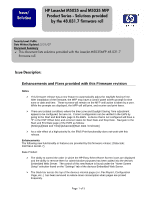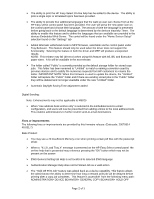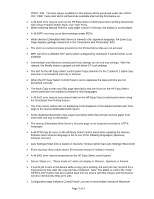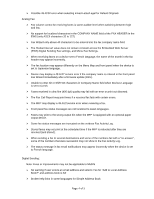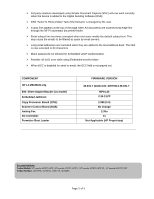HP M5035 HP LaserJet M5025 and M5035 MFP Product Series - Solutions provided b - Page 4
Unable to enter Alt or Shift+Alt characters in Company Name field when Devices Language - mfp shifts
 |
UPC - 882780574533
View all HP M5035 manuals
Add to My Manuals
Save this manual to your list of manuals |
Page 4 highlights
¾ Possible 49.4C02 error when selecting mixed Letter/Legal for Default Originals Analog Fax: ¾ Fax volume control for receiving faxes is same audible level when switching between high and low. ¾ No support for localized characters in the COMPANY NAME field of the FAX HEADER in the EWS (only ASCII characters 32 to 127) ¾ Fax Wizard only allows 40 characters to be entered into the fax company name field. ¾ The 'Redial Interval' value does not remain constant across the Embedded Web Server (EWS) Digital Sending Fax settings, and Menu Fax Settings. ¾ When receiving faxes on a device set to French language, the name of the month in the fax header may appear incorrectly. ¾ The fax location may appear differently on the Menu Map and front panel when the device is set to Japanese language. ¾ Device may display a 49.4c27 service error if the company name is entered in the front panel Fax Wizard immediately after a firmware update (RFU). ¾ Unable to enter Alt or Shift+Alt characters in Company Name field when Devices Language is set to Czech. ¾ Faxes received in ultra-fine (400 dpi) quality may fail with an error or print out distorted. ¾ The Fax Call Report may print twice if a received fax fails with certain errors. ¾ The MFP may display a 49.4c2f service error when receiving a fax. ¾ Front panel fax status messages are not localized to Asian languages. ¾ Faxes may print to the wrong output bin when the MFP is equipped with an optional paper output device. ¾ Some fax status messages are truncated on the verbose Fax Activity Log. ¾ Stored faxes may not print at the scheduled time if the MFP is rebooted after they are received (and stored). ¾ When sending a fax to several destinations and some of the numbers fail with a "no answer", some of the numbers that were successful may not show in the Fax Activity Log. ¾ The status message in fax email notifications may appear incorrectly when the device is set to French language. Digital Sending: Note: Fixes or improvements may not be applicable to M5025 ¾ No warning if user enters an email address and selects Yes for "Add to Local Address Book?" and address book is full ¾ Broken help links in some languages for Simple Address Book Page 4 of 5