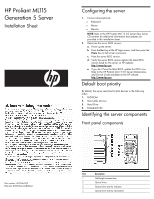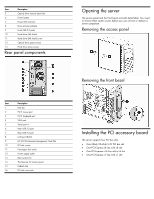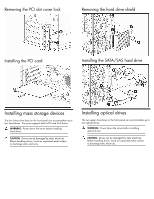HP ML115 HP ProLiant ML115 Generation 5 Server Installation Sheet - Page 2
Opening the server, Installing the PCI accessory board - 45
 |
UPC - 884962252765
View all HP ML115 manuals
Add to My Manuals
Save this manual to your list of manuals |
Page 2 highlights
Item Description 5 Optical drive manual eject hole 6 Power button 7 Power LED indicator 8 Drive activity indicator 9 Front USB 2.0 ports 10 Hard drive EMI shield 11 Hard drive EMI shield screw 12 Optical drive spare screws 13 Hard drive spare screws Rear panel components Item Description 1 PSU fan 2 PS/2 mouse port 3 PS/2 keyboard port 4 VGA port 5 Serial port A 6 Rear USB 2.0 port 7 Rear USB 2.0 port 8 LAN port (RJ-45) 9 HP LO100c Remote Management Card Port 10 PCI slot covers 11 Kensington lock notch 12 Power supply outlet 13 Rear system fan 14 Thumbscrew for access panel 15 Padlock tab 16 PCI slot cover lock Opening the server The access panel and the front bezel are both detachable. You need to remove these system covers before you can remove or replace a server component. Removing the access panel Removing the front bezel Installing the PCI accessory board The server supports four PCI bus slots. • One 32-bit/33-MHz 3.3V PCI bus slot • One PCI Express x8 line with x8 slot • One PCI Express x16 line with x16 slot • One PCI Express x1 line with x1 slot