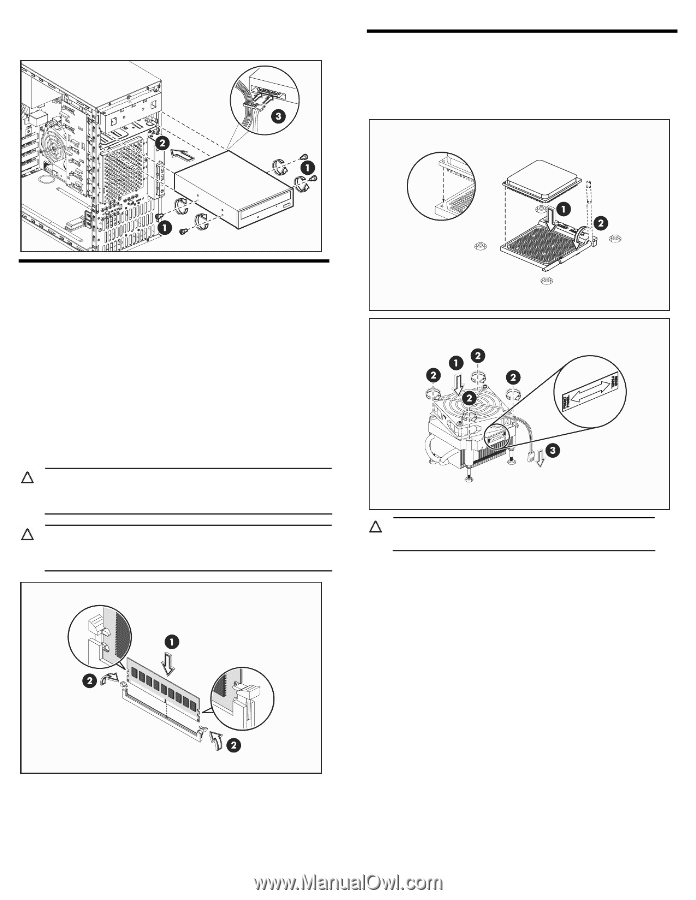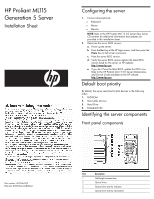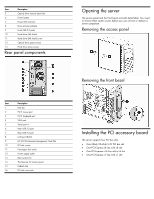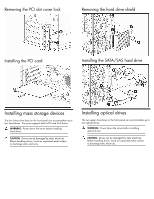HP ML115 HP ProLiant ML115 Generation 5 Server Installation Sheet - Page 4
Installing memory, Installing the processor and cooler - athlon
 |
UPC - 884962252765
View all HP ML115 manuals
Add to My Manuals
Save this manual to your list of manuals |
Page 4 highlights
Installing the optical drive Installing the processor and cooler The AMD AM2 socket in HP ProLiant ML115 G5 server supports AMD Opteron 1XXX series, AMD Athlon 4450B and AMD Sempron LE 1250 processors. Installing memory The server has four DIMM slots that support up to 8 GB maximum system memory (2 GB in each of the four DIMM slots). The following guidelines must be followed when memory modules are being added or replaced: • Use only DDRII 667/800 unbuffered ECC DIMMs in 512 MB, 1 GB or 2 GB configuration. • Supported DIMM configurations are single DIMM, one pair (two DIMMs), or two pairs (4 DIMMs). Channel A corresponds to the 1A and 3B slots, while channel B corresponds to the 2A and 4B slots. • For optimal 2 DIMMs configuration, populate 1A and 2A slot. CAUTION: DIMMs can be damaged by improper handling. Always use an anti-static wrist strap and grounding mat, and discharge static electricity before touching DIMMs. CAUTION: If there are ECC errors in the DIMM(s) during the system start-up and the screen is blank, the system will emit 8 short beeps. CAUTION: There is an arrow on the side of cooler that shows you the correct installation. Legal notices © Copyright 2008 Hewlett-Packard Development Company, L.P. The information contained herein is subject to change without notice. The only warranties for HP products and services are set forth in the express warranty statements accompanying such products and services. Nothing herein should be construed as constituting an additional warranty. HP shall not be liable for technical or editorial errors or omissions contained herein. Microsoft, Windows, and Windows NT are U.S. registered trademarks of Microsoft Corporation. DIMM slots are structured to ensure proper installation. If you insert a DIMM but it does not fit easily into the slot, you may have inserted it incorrectly. Reverse the orientation of the DIMM and insert it again.