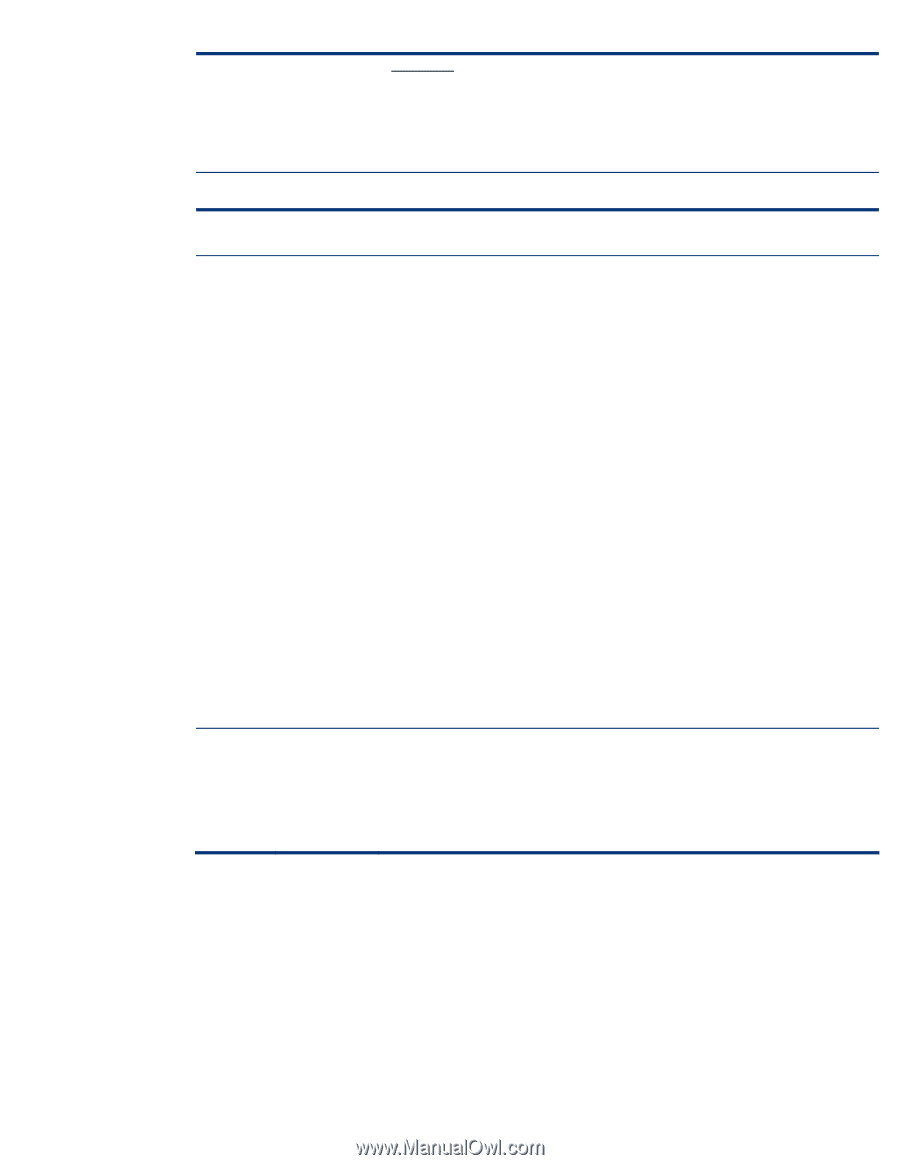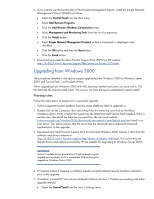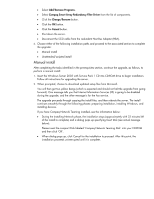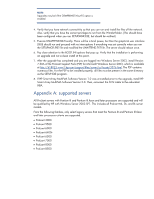HP ML530 Upgrading to Microsoft Windows Server 2003 with Service Pack 1 on Pro - Page 13
Install Version 7.30A of the ProLiant Support Pack for Microsoft Windows Server
 |
UPC - 720591250669
View all HP ML530 manuals
Add to My Manuals
Save this manual to your list of manuals |
Page 13 highlights
Issue 6 Solution Scenario 2 • Options = writing debugging information • Default setting = complete memory dump • Modified setting before upgrade = small memory dump (64 KB) • Setting after upgrade = complete memory dump This operating system feature works as designed. ProLiant Advanced System Management Controller Driver for Microsoft Windows Server 2003 (CPQASM.SYS) will not load on the ProLiant 3000, 5500, or 6500. Description The ProLiant Advanced System Management Controller Driver for Microsoft Windows Server 2003 (CPQASM.SYS) will not load on the ProLiant 3000, 5500, or 6500. The Windows Server 2003 version of this driver depends on ACPI support, and these ProLiant models do not support ACPI. Other components that depend on this driver may fail to load or may not provide full functionality. The following message will be displayed in CPQSETUP.LOG after the driver is installed: Name: hp ProLiant Advanced System Management Controller Driver for Windows Server 2003 New Version: 5.30.3718.0 Beginning Silent Session... The software is not installed on this system, but is supported for installation. - the component will be installed Installation failed on at least one device. One of the devices may have been deleted through Device Manager and a reboot may be necessary to complete the driver installation for this device. The operation was not successful. Opening Device Manager will show a "yellow bang" on the HP ProLiant Advanced System Management Controller. Examining the properties for this device will show the following message: Windows cannot load the device driver for this hardware. The driver may be corrupted or missing. (Code 39) Solution This issue is resolved in Version 5.36.0.0 or later of the ProLiant Advanced System Management Controller Driver for Windows 2000/Server 2003. This version of the driver will automatically check for ACPI support and install the appropriate driver. Install Version 7.30A of the ProLiant Support Pack for Microsoft Windows Server 2003. 13