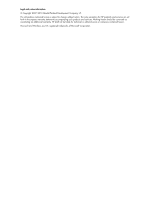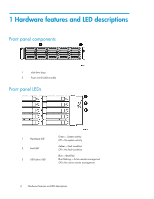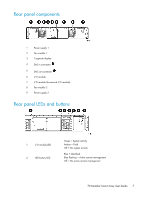Contents
1 Hardware features and LED descriptions
...............................................
6
Front panel components
...............................................................................................................
6
Front panel LEDs
.........................................................................................................................
6
Rear panel components
...............................................................................................................
7
Rear panel LEDs and buttons
........................................................................................................
7
Disk drive bay numbers
...............................................................................................................
8
Disk drive LEDs
...........................................................................................................................
8
Disk drive LED combinations
.........................................................................................................
9
7-segment display
.....................................................................................................................
10
2 Deployment types
............................................................................
11
3 Installing the enclosure
......................................................................
13
Environmental requirements
........................................................................................................
13
Space and airflow requirements
...........................................................................................
13
Temperature requirements
....................................................................................................
14
Power requirements
............................................................................................................
14
Electrical grounding requirements
.........................................................................................
15
Rack planning resources
......................................................................................................
15
Rack warnings
...................................................................................................................
15
MSA70 shipping contents
..........................................................................................................
16
Rack mounting hardware kit contents
...........................................................................................
16
Converting rails for round-hole racks
...........................................................................................
17
Installing the enclosure into the rack
............................................................................................
18
Installing hardware options
........................................................................................................
19
Installing disk drives
..................................................................................................................
19
Disk drive options
...............................................................................................................
19
Disk drive guidelines
...........................................................................................................
19
Installing a disk drive
..........................................................................................................
20
Installing SAS controllers or controller enclosures
...........................................................................
22
Preparing the server
..................................................................................................................
22
Connecting SAS cables and power cords
.....................................................................................
23
Cabling best practices
........................................................................................................
23
Connecting SAS cables to the server or controller enclosure
.....................................................
23
Connecting SAS cables to additional disk enclosures
..............................................................
24
Connecting power cords
.....................................................................................................
24
Powering on the disk enclosure
...................................................................................................
26
Power on best practices
.......................................................................................................
26
Powering on disk enclosures
................................................................................................
31
Verifying the operating status of the disk enclosures
.......................................................................
27
4 Configuring the enclosure
.................................................................
29
Configuration overview
..............................................................................................................
29
Supported software tools
...........................................................................................................
29
70 Modular Smart Array User Guide
3