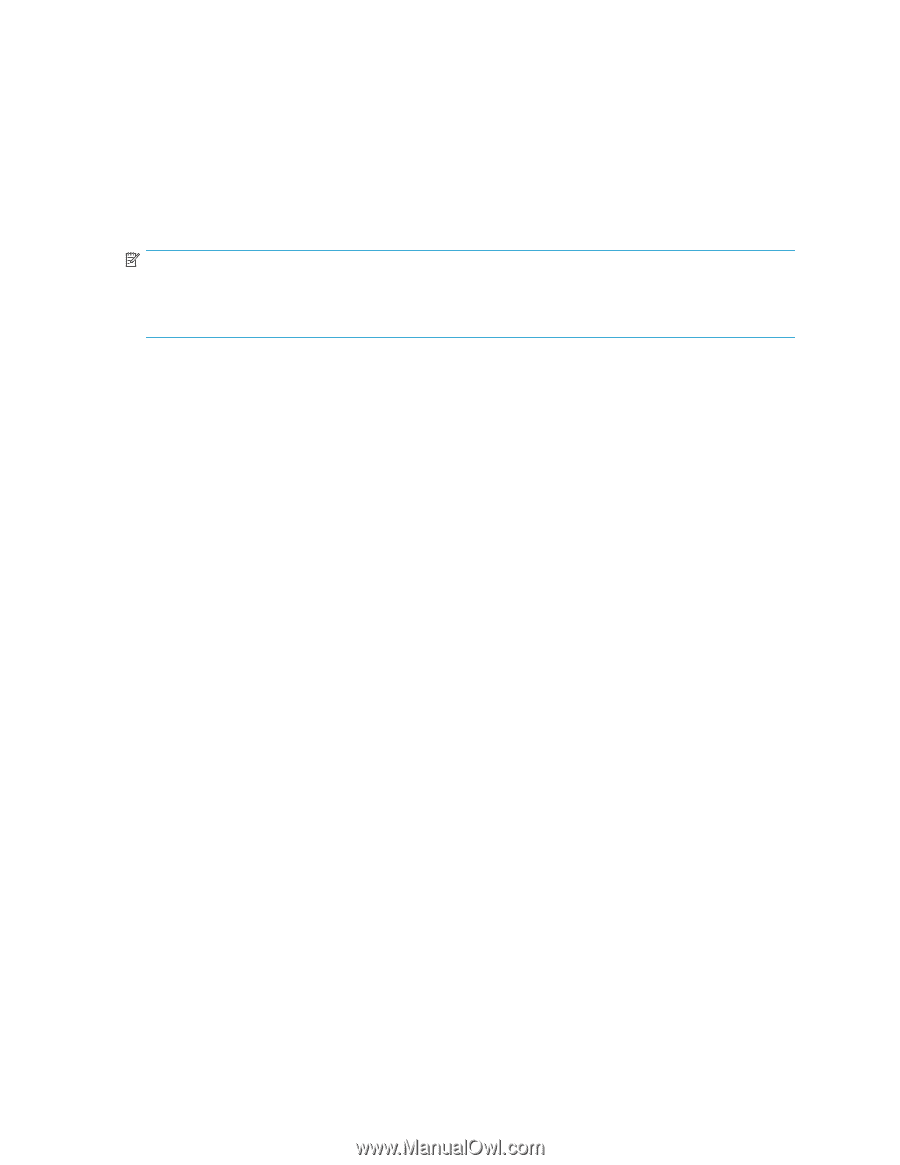HP MSL4048 HP StorageWorks MSL2024, MSL4048, and MSL8096 Tape Libraries Addend - Page 4
Operator access to magazines - default admin password
 |
UPC - 882780742215
View all HP MSL4048 manuals
Add to My Manuals
Save this manual to your list of manuals |
Page 4 highlights
Operator access to magazines By default, releasing the Library magazines requires the administrator password. The Magazine access using front panel - Admin password required option controls whether the operator must use the administrator password to release the magazines from the front panel. To allow magazines to be removed from the Library without using the administrator password, uncheck the Magazine access using front panel - Admin password required option in the Remote Management Interface (RMI) Configuration > System screen. Changing this setting requires access to the administrator area of the RMI, which requires the administrator password. NOTE: If a magazine is not installed in the Library or is not properly inserted, the robot is prohibited from movement and cannot access tapes. Only allow qualified persons access to the magazines to avoid interruption of backups.