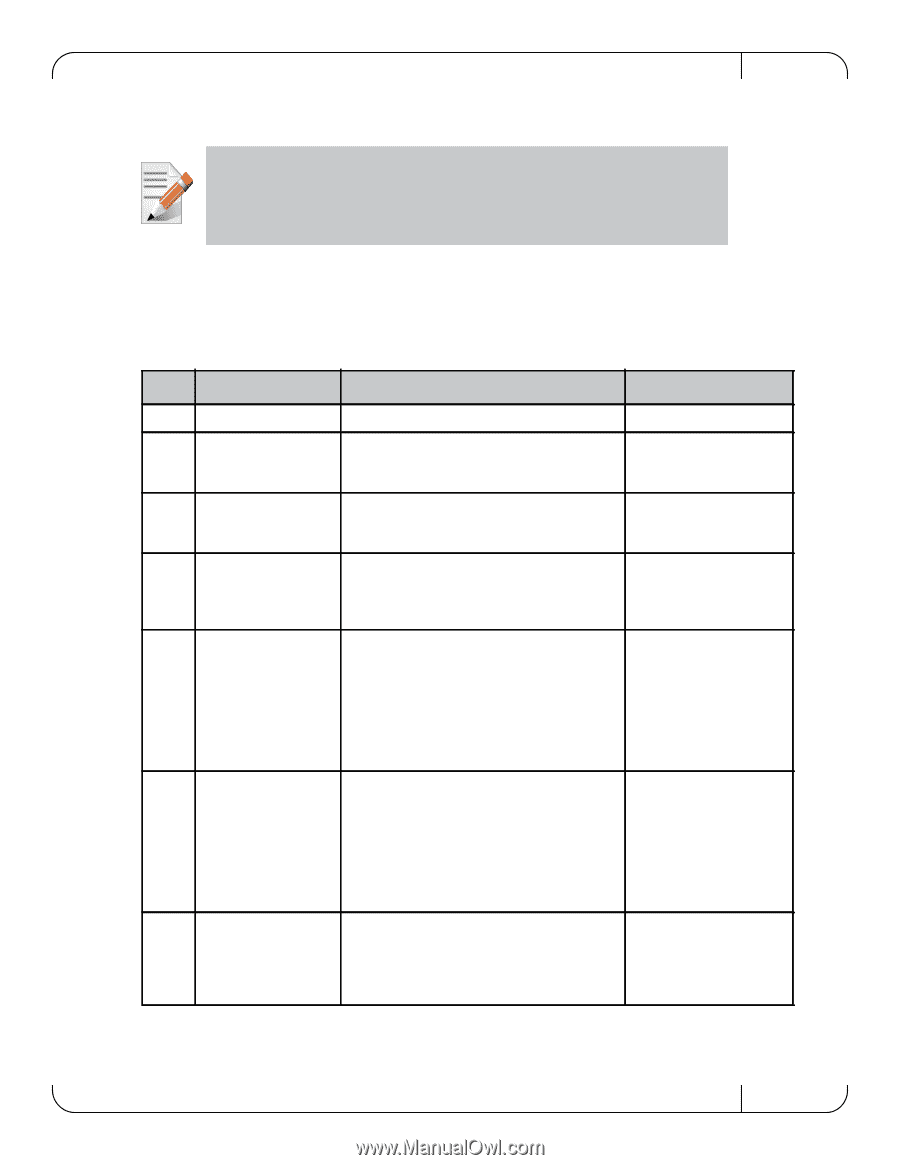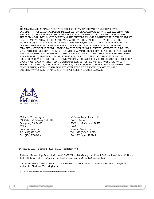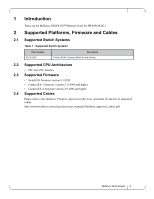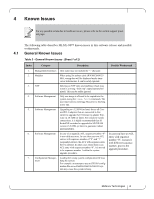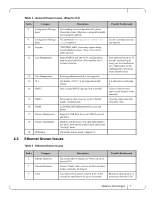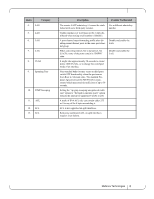HP Mellanox SX1018 Mellanox MLNX-OS Release Notes for SX1018HP Ethernet Manage - Page 6
Known Issues
 |
View all HP Mellanox SX1018 manuals
Add to My Manuals
Save this manual to your list of manuals |
Page 6 highlights
4 Known Issues For any possible errata due to hardware issues, please refer to the switch support product page. 4.1 The following table describes MLNX-OS™ known issues in this software release and possible workarounds. General Known Issues Table 3 - General Known Issues (Sheet 1 of 2) Index Category Description Possible Workaround 1. Management Interfaces Host name may not include the "." character. 2. Modules When using 5m splitter cable (P/N MC2609125005), wrong data will be displayed under transceiver information. It can be safely ignored. 3. NTP Deleting an NTP entry and enabling it back may result in a wrong "show ntp" output (unsynchronized). This can be safely ignored. 4. Software Management Only one image is allowed to be copied into the system (using the image fetch command). The user must remove old image files prior to fetching a new one. 5. Software Management Upgrading to v3.2.0594 (or later) forces all ConnectX®-3 adapters that are connected to this switch to upgrade their firmware to adapter firmware v2.10.7204 (or later). For switch-to-switch connections, it is highly recommended that all SwitchX® switches be upgraded to MLNX-OS version v3.2.0594 (or later) to guarantee robust interoperability. 6. Software Management In case of an upgrade, ACL sequence-number "0" In case you have an ACL is not valid any more. In case there are two ACL entry with sequence entries with sequence number of "0" and "1" (sequential entries), the ACL with sequence-number 0 is deleted. In other cases where there is an ACL entry with sequence-number "0", it is moved to be sequence-number 1 within the system number "0", recreate it with different sequence number, prior to the upgrade procedure. upgrade procedure. 7. Configuration Manage- Loading the wrong system configuration file may ment hang the system. For example: an attempt to use an SX1016 config- uration file on an SX6036/SX6536/SX1035 sys- tem may cause the system to hang. Mellanox Technologies 6