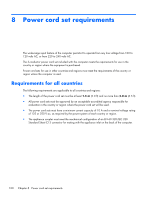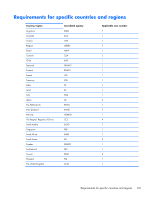HP Mini 110-4100 HP Mini 210, HP Mini 110, Compaq Mini CQ10 - Maintenance and - Page 113
Hard Drive Hardware Kit, spare, plastic parts, service
 |
View all HP Mini 110-4100 manuals
Add to My Manuals
Save this manual to your list of manuals |
Page 113 highlights
removal 59 spare part numbers 24, 28, 31, 59 specifications 94 hard drive bracket illustrated 28 removal 60 hard drive connector cable illustrated 28 removal 60 Hard Drive Hardware Kit, spare part number 24, 28, 34, 59 hard drive light 11 hard drive rubber isolator illustrated 28 removal 60 headphone jack 12 heat sink removal 79 spare part number 24, 32, 79 hinge removal 84 spare part number 26, 84 J jacks audio-in 12 audio-out 12 headphone 12 microphone 12 network 12 RJ-45 12 K key components 6 keyboard product description 4 removal 61 spare part numbers 17, 32, 33, 34, 35, 36, 37, 38, 39, 40, 41, 61 keys Action 6 fn 6 Windows applications 6 Windows logo 6 L left-side components 11 light components 9 lights AC adapter/battery 11 caps lock 9 hard drive 11 mute 9 power 9 TouchPad 9, 10 webcam 7 wireless 9 M mass storage device precautions 44 removal 59 spare part numbers 28, 59 memory module product description 2 removal 57 spare part number 24, 30, 57 microphone location 7 product description 2 microphone jack 12 model description 49 model name 1 monitor port 11 mouse, spare part number 29, 30 mute light 9 N network jack 12 O operating system, product description 4 optical drive precautions 44 spare part number 28, 34 P packaging guidelines 46 plastic parts, service considerations 43 pointing device, product description 4 ports external monitor 11 monitor port 11 product description 4 USB 11, 12 power button 8 power connector 11 power connector cable removal 76 spare part number 24, 32, 76 power cord set requirements 100 spare part numbers 29, 30 power light 9 power requirements, product description 4 processor, product description 1 product description audio 2 chipset 1 display panel 1 Ethernet 2 external media cards 3 graphics 1 hard drives 2 keyboard 4 memory module 2 microphone 2 operating system 4 pointing device 4 ports 4 power requirements 4 processors 1 product name 1 security 4 serviceability 5 video 2 wireless 3 product name 1, 48 product number 48 R removal/replacement preliminaries 43 procedures 48 right-side components 12 RJ-45 jack 12 RTC battery removal 58 spare part number 24, 30, 58 Rubber Kit, spare part number 25, 31 S Screw Kit, spare part number 29, 31 Index 105