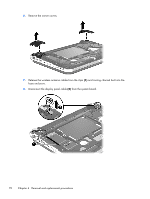HP Mini 110-4100 HP Mini 210, HP Mini 110, Compaq Mini CQ10 - Maintenance and - Page 75
Top cover, Battery, on WLAN module, Keyboard, Speakers
 |
View all HP Mini 110-4100 manuals
Add to My Manuals
Save this manual to your list of manuals |
Page 75 highlights
Top cover NOTE: The top cover spare part kit includes the TouchPad and TouchPad cable. Description In black finish for use only on Compaq Mini CQ10 and HP Mini 110 computer models In charcoal finish for use only on HP Mini 210 computer models In crimson red finish for use only on HP Mini 210 computer models In luminous rose finish for use only on HP Mini 210 computer models In ocean drive finish for use only on HP Mini 210 computer models In Pacific blue finish for use only on HP Mini 110 computer models In Sonora red finish for use only on HP Mini 110 computer models In sweet purple finish for use only on HP Mini 210 computer models Spare part number 663677-001 650747-001 650752-001 650751-001 650748-001 658515-001 658513-001 654204-001 Before removing the top cover, follow these steps: 1. Shut down the computer. If you are unsure whether the computer is off or in Hibernation, turn the computer on, and then shut it down through the operating system. 2. Disconnect all external devices connected to the computer. 3. Disconnect the power from the computer by first unplugging the power cord from the AC outlet and then unplugging the AC adapter from the computer. 4. Remove the battery (see Battery on page 50). 5. Remove the service cover (see WLAN module on page 52). 6. Remove the keyboard (see Keyboard on page 61). NOTE: When replacing the top cover, be sure to remove the speakers from the defective top cover and install them on the replacement top cover. See Speakers on page 73 for speaker removal and replacement instructions. Remove the top cover: 1. Close the computer. 2. Turn the computer upside down, with the front toward you. Component replacement procedures 67