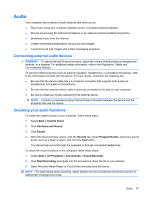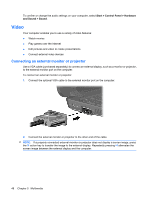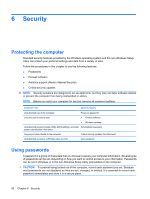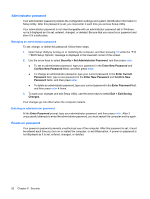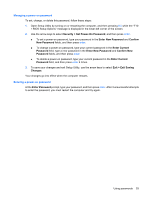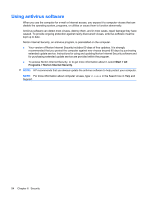HP Mini 210-1160NR Mini User Guide - Windows 7 - Page 57
Webcam, To access the webcam using the Arcsoft WebCam Companion 3 software
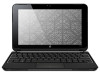 |
View all HP Mini 210-1160NR manuals
Add to My Manuals
Save this manual to your list of manuals |
Page 57 highlights
Webcam Your computer includes an integrated webcam, located at the top of the display. The webcam is an input device that allows you to record video and capture still photographs. NOTE: To record and edit videos, you can use the preinstalled Arcsoft WebCam Companion 3 software. To access the webcam using the Arcsoft WebCam Companion 3 software: 1. Select Start > All Programs > Arcsoft WebCam Companion 3. 2. You may choose Capture or Edit from the dialog box. NOTE: For more information, refer to the Arcsoft WebCam Companion 3 software Help. Webcam 49
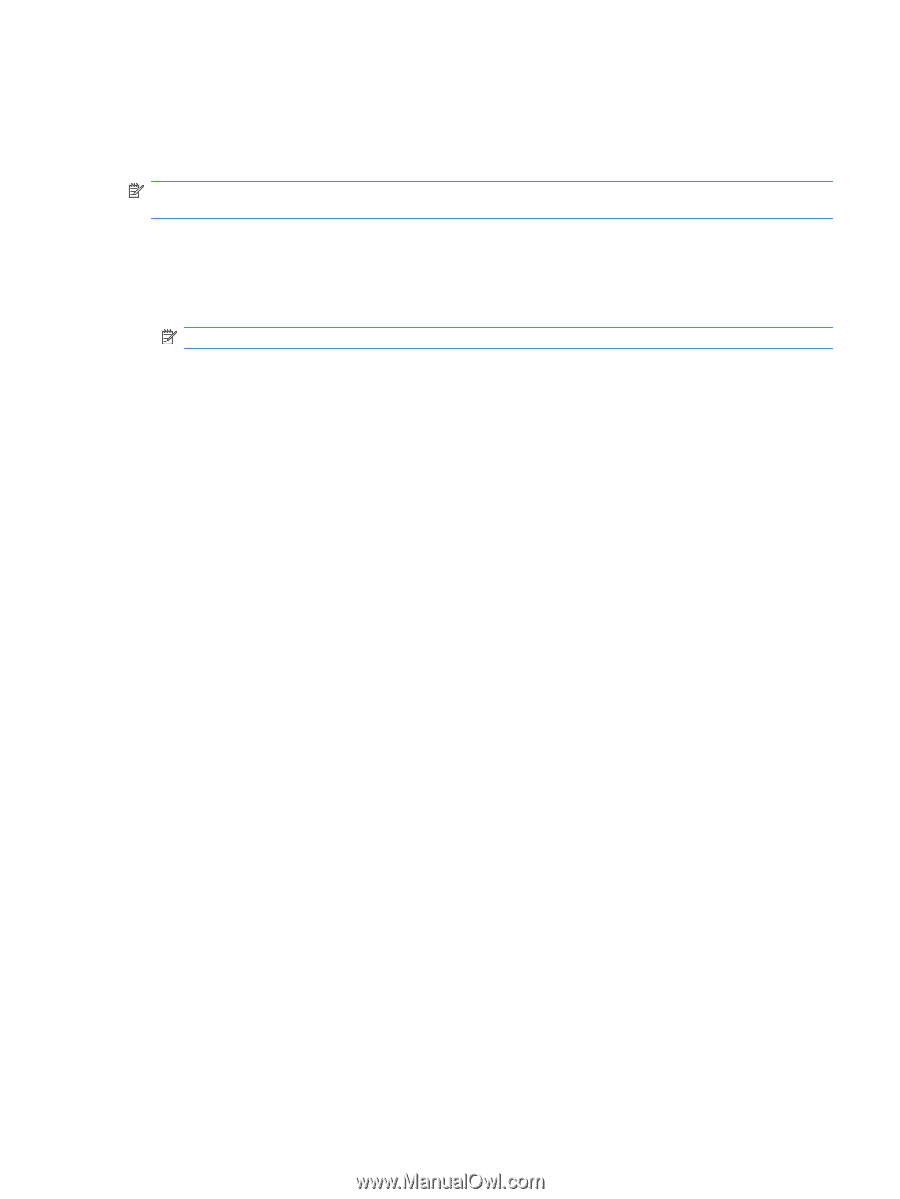
Webcam
Your computer includes an integrated webcam, located at the top of the display. The webcam is an input
device that allows you to record video and capture still photographs.
NOTE:
To record and edit videos, you can use the preinstalled Arcsoft WebCam Companion 3
software.
To access the webcam using the Arcsoft WebCam Companion 3 software:
1.
Select
Start
>
All Programs
>
Arcsoft WebCam Companion 3
.
2.
You may choose
Capture
or
Edit
from the dialog box.
NOTE:
For more information, refer to the Arcsoft WebCam Companion 3 software Help.
Webcam
49