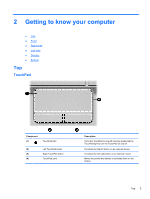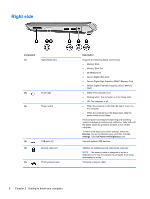HP Mini 210-2070nr HP Notebook User Guide - SuSE Linux - Page 13
Keys, Front
 |
View all HP Mini 210-2070nr manuals
Add to My Manuals
Save this manual to your list of manuals |
Page 13 highlights
Keys Component (1) esc key (2) fn key (3) action keys Front Component Speakers (2) Description Displays system information when pressed in combination with the fn key. Displays system information when pressed in combination with the esc key. Execute frequently used system functions. Description Produce sound Front 5

Keys
Component
Description
(1)
esc
key
Displays system information when pressed in combination
with the
fn
key.
(2)
fn
key
Displays system information when pressed in combination
with the
esc
key.
(3)
action keys
Execute frequently used system functions.
Front
Component
Description
Speakers (2)
Produce sound
Front
5