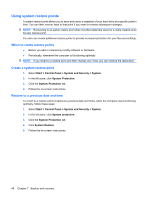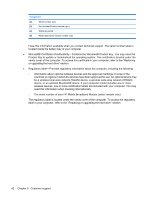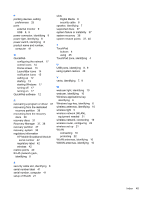HP Mini CQ10-510CA Getting Started - Windows 7 - Page 51
HP Mobile Broadband Module, Digital Media
 |
View all HP Mini CQ10-510CA manuals
Add to My Manuals
Save this manual to your list of manuals |
Page 51 highlights
P pointing devices, setting preferences 25 ports external monitor 9 USB 8, 9 power connector, identifying 9 power light, identifying 8 power switch, identifying 8 product name and number, computer 41 Q QuickWeb configuring the network 17 control icons 14 Home screen 13 LaunchBar icons 14 notification icons 15 setting up 12 starting 13 starting Windows 17 turning off 17 turning on 17 QuickWeb software 12 R recovering a program or driver 37 recovering from the dedicated recovery partition 38 recovering from the recovery discs 39 recovery discs 37 Recovery Manager 37, 38 recovery partition 37 recovery, system 38 regulatory information HP Mobile Broadband Module serial number 42 regulatory label 42 wireless 42 restore points 40 RJ-45 (network) jack, identifying 8 slots Digital Media 8 security cable 8 speaker, identifying 7 supported discs 37 system failure or instability 37 system recovery 38 system restore points 37, 40 T TouchPad buttons 4 using 25 TouchPad zone, identifying 4 U USB ports, identifying 8, 9 using system restore 40 V vents, identifying 7, 9 W webcam light, identifying 10 webcam, identifying 10 Windows applications key, identifying 6 Windows logo key, identifying 6 wireless antennas, identifying 10 wireless light 5 wireless network (WLAN), equipment needed 21 wireless network, connecting 19 wireless router, configuring 22 wireless set up 21 WLAN connecting 19 protecting 22 WLAN antennas, identifying 10 WWAN antennas, identifying 10 S security cable slot, identifying 8 serial number label 41 serial number, computer 41 setup of WLAN 21 Index 45