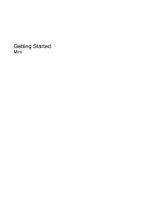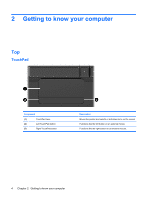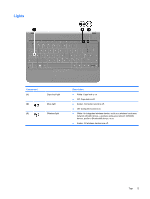Using the TouchPad
..........................................................................................................
25
Navigating
.........................................................................................................
25
Selecting
...........................................................................................................
26
6
Maintenance
Inserting or removing the battery
........................................................................................................
27
Replacing or upgrading the hard drive
...............................................................................................
29
Removing the hard drive
....................................................................................................
29
Installing a hard drive
.........................................................................................................
30
Adding or replacing memory modules
................................................................................................
31
Updating programs and drivers
..........................................................................................................
36
Routine care
.......................................................................................................................................
36
Cleaning the display
..........................................................................................................
36
Cleaning the TouchPad and keyboard
..............................................................................
36
7
Backup and recovery
Recovery discs
...................................................................................................................................
37
Performing a system recovery
............................................................................................................
38
Recovering using the dedicated recovery partition (select models only)
...........................
38
Recovering using the recovery discs
.................................................................................
39
Backing up your information
...............................................................................................................
39
Using Windows Backup and Restore
................................................................................
39
Using system restore points
..............................................................................................
40
When to create restore points
...........................................................................
40
Create a system restore point
...........................................................................
40
Restore to a previous date and time
.................................................................
40
8
Customer support
Contacting customer support
.............................................................................................................
41
Labels
.................................................................................................................................................
41
9
Specifications
Input power
.........................................................................................................................................
43
Operating environment
.......................................................................................................................
43
Index
...................................................................................................................................................................
44
vi