HP Model 748 Model A4268A FWD SCSI Adapter InstallationandService Guide - Page 24
Replace the SBC in the Card Cage., Installing the FWD SCSI Adapter, Replacing the Single
 |
View all HP Model 748 manuals
Add to My Manuals
Save this manual to your list of manuals |
Page 24 highlights
Installing the FWD SCSI Adapter 5. Replace the SBC in the Card Cage. a. Replace the SBC in the VME card cage. b. Push on the SBC's ejector handles until it is fully seated in the card cage, as shown in Figure 2-5. Figure 2-5. Replacing the Single Board Computer c. Use a small flat blade screwdriver to tighten the two captive screws on the SBC and the two captive screws on the expansion slot. 2-8
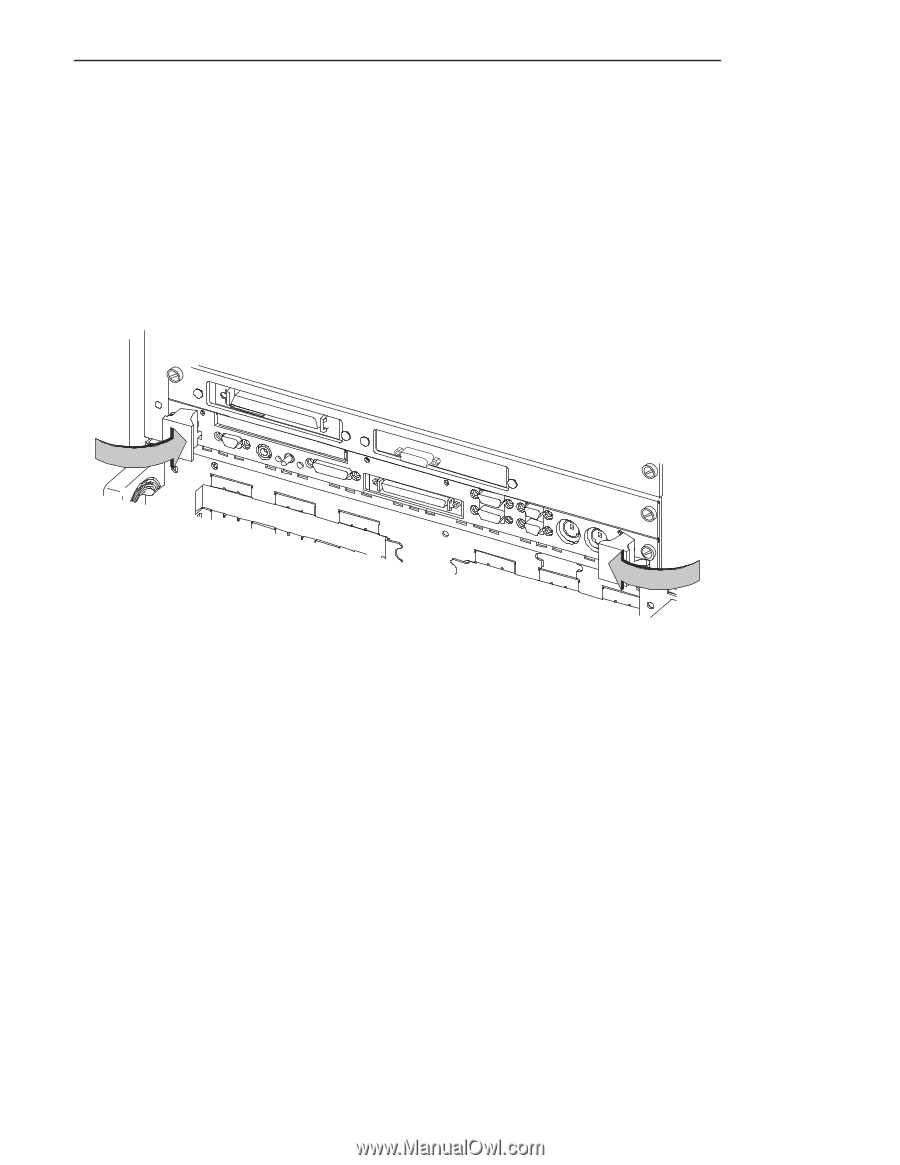
Installing the FWD SCSI Adapter
2–8
5.
Replace the SBC in the Card Cage.
a.
Replace the SBC in the VME card cage.
b.
Push on the SBC’s ejector handles until it is fully seated in the card cage, as shown
in Figure 2–5.
Figure 2–5.
Replacing the Single
Boar
d Computer
c.
Use a small flat blade screwdriver to tighten the two captive screws on the SBC and
the two captive screws on the expansion slot.














