HP NC4621 HP Broadcom iSCSI Boot for NC37xx/NC380x Adapters User Guide - Page 14
Insert the slipstream Microsoft Windows 2003 SP2 CD and press, See the Microsoft KB article KB814847
 |
View all HP NC4621 manuals
Add to My Manuals
Save this manual to your list of manuals |
Page 14 highlights
o For a Wind ows 2003 x86 operating system, navigate to the apps\bcm_iscsi\nc37x\x86\disk2 directory and cop y all files to the root directory of disk 2. o For a Wind ows 2003 x64 operating system, navigate to the apps\bcm_iscsi\nc37x\x64\disk2 directory and cop y all files to the root directory of disk 2. 3. Customize the Wind ows 2003 SP2 installation CD b y creating a slipstream version that includes the Microsoft Storport hotfix KB943295 (http://support.microsoft.com/kb/943295). See the Microsoft KB article KB814847 (http://support.microsoft.com/kb /814847) for details about how to create a M icrosoft slipstream CD. 4. Insert the slipstream M icrosoft Windows 2003 SP2 CD and press F6. Installation and configuration 14
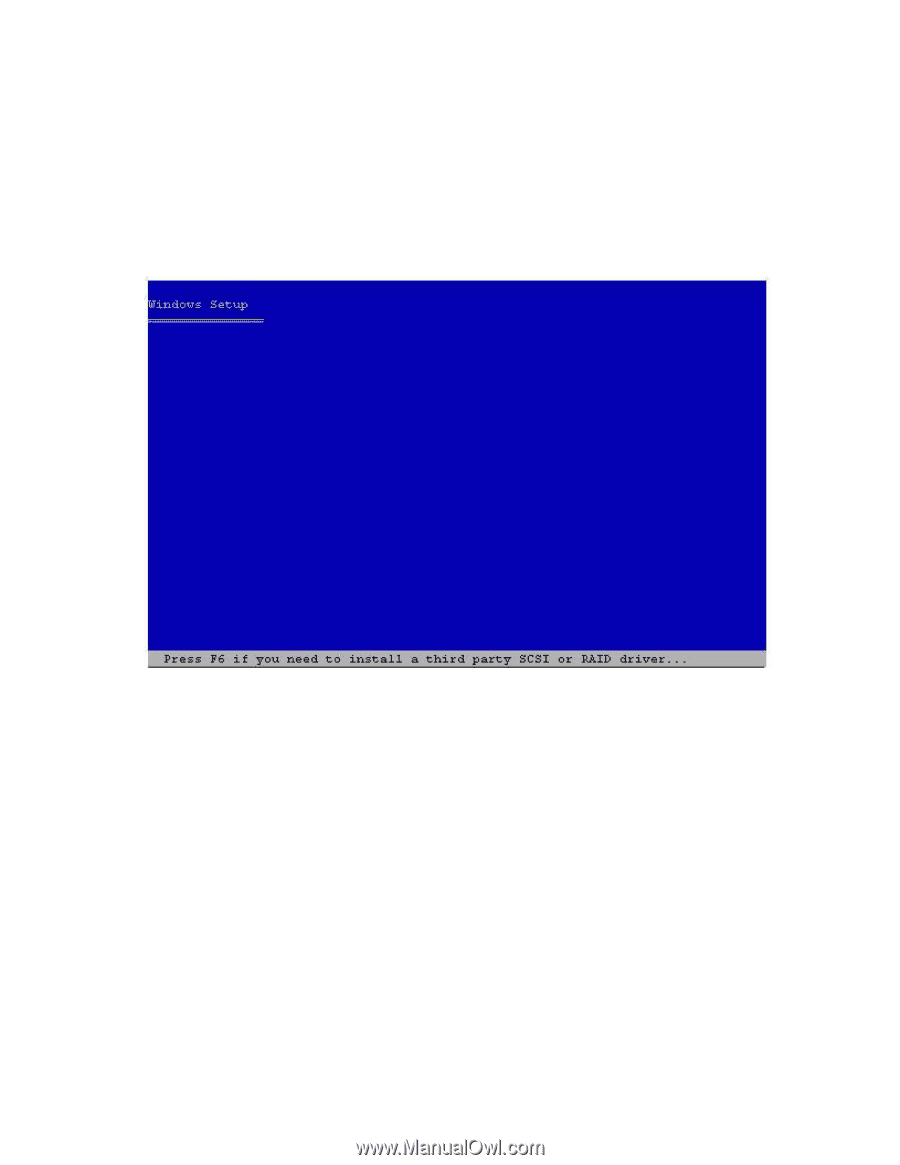
Installation and configuration 14
o
For a Windows 2003 x86 operating system, navigate to the apps\bcm_iscsi\nc37x\x86\disk2
directory and copy all files to the root directory of disk 2.
o
For a Windows 2003 x64 operating system, navigate to the apps\bcm_iscsi\nc37x\x64\disk2
directory and copy all files to the root directory of disk 2.
3.
Customize the Windows 2003 SP2 installation CD by creating a slipstream version that includes the
Microsoft Storport hotfix KB943295 (
).
See the Microsoft KB article KB814847 (
) for details
about how to create a Microsoft slipstream CD.
4.
Insert the slipstream Microsoft Windows 2003 SP2 CD and press
F6
.














