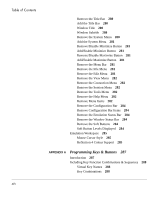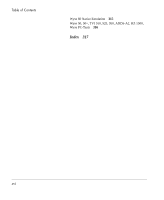HP Neoware e90 HP TeemTalk Terminal Emulator 7.0 User Manual - Page 11
IBM 5250 Printer Emulation, Creating an IBM 5250 Printer Emulation Session
 |
View all HP Neoware e90 manuals
Add to My Manuals
Save this manual to your list of manuals |
Page 11 highlights
Table of Contents The Status Line 200 Operating Mode & Communication 200 Do Not Enter 200 Typing Direction 200 Bilingual Keyboard Mode 200 Insert Mode 201 Display Direction 201 Cursor Position 201 Fax Image Support 201 Word Processing Mode 202 Text Display Options 203 Display Right-to-Left 203 Typing Direction 203 Close Key 203 Push Mode 203 Bilingual Keyboard Support 204 Alternate Code Page 204 Record & Playback Keystrokes Facility 205 Recording Keystrokes 205 Playback Keystrokes 206 Error Codes 207 Setup Options 209 Model Settings 209 National Settings 211 Display Settings 215 Environment Variables 217 CHAPTER 16 IBM 5250 Printer Emulation 221 Creating an IBM 5250 Printer Emulation Session 221 Using the TeemTalk Session Wizard 221 Using the TeemTalk Emulator Window 222 Setup Options 223 Model Settings 224 National Settings 225 xi