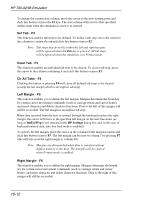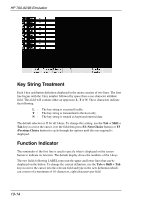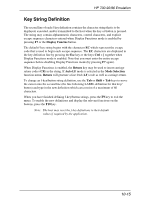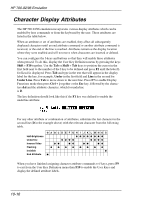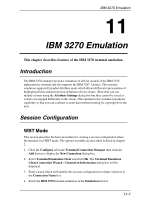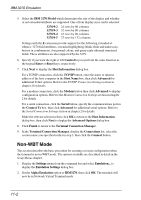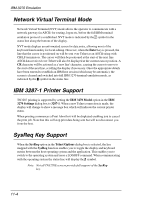HP Neoware e90 TeemTalk® 5.0 for Windows CE & XPe User's Guide - Page 227
Key String Definition, Display Functns, Return, Auto LF, Mode Selection, Shift
 |
View all HP Neoware e90 manuals
Add to My Manuals
Save this manual to your list of manuals |
Page 227 highlights
HP 700-92/96 Emulation Key String Definition The second line of each f-key definition contains the character string that is to be displayed, executed, and/or transmitted to the host when the key or button is pressed. The string may contain alphanumeric characters, control characters, and explicit escape sequence characters entered when Display Functions mode is enabled by pressing F7 or the Display Functns button. The default f-key string begins with the characters EC which represent the escape code that is used to begin each escape sequence. The EC characters are displayed in the key definition line by pressing the Esc key or the keys Ctrl + [ together when Display Functions mode is enabled. Note that you must enter the entire escape sequence before disabling Display Functions mode (by pressing F7 again). When Display Functions is enabled, the Return key may be used to insert carriage return codes (CR) in the string. If Auto LF mode is selected in the Mode Selection function menu, Return will generate a line feed (LF) code as well as carriage return. To change an f-key/button string definition, use the Tab or Shift + Tab keys to move the cursor onto the second line (the line following LABEL definition for that key/ button) and type in the new definition which can consist of a maximum of 80 characters. When you have finished defining f-key/button strings, press the F9 key to exit the menu. To enable the new definitions and display the relevant functions on the buttons, press the F10 key. Note: The host may reset the f-key definitions to their default values if required by the application. 10-15