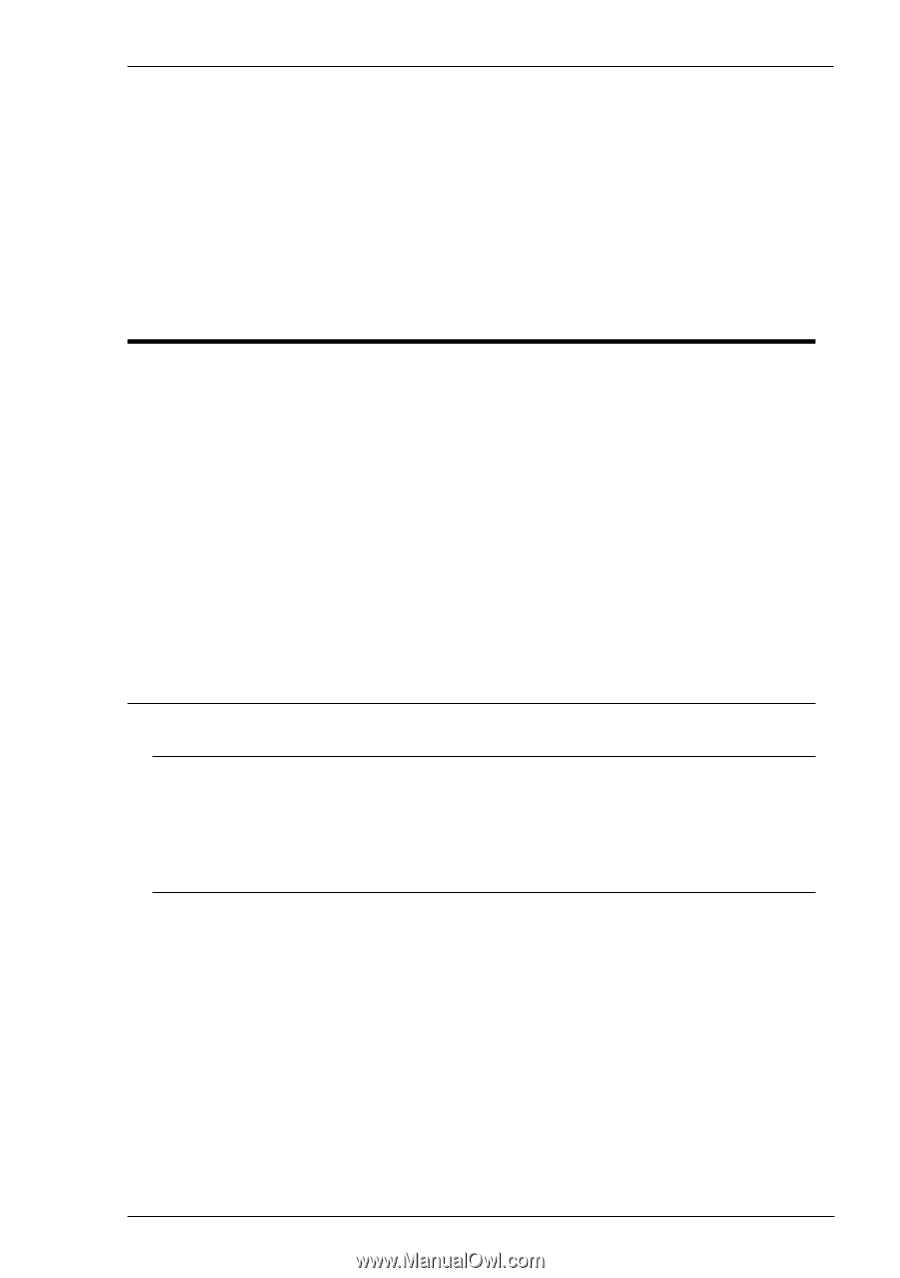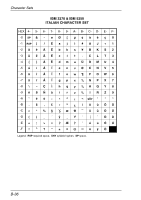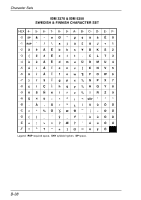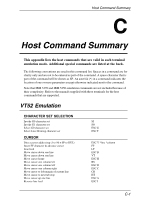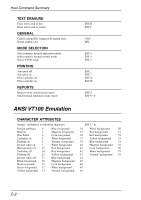HP Neoware e90 TeemTalk® 5.0 for Windows CE & XPe User's Guide - Page 371
Host Command Summary
 |
View all HP Neoware e90 manuals
Add to My Manuals
Save this manual to your list of manuals |
Page 371 highlights
Host Command Summary C Host Command Summary This appendix lists the host commands that are valid in each terminal emulation mode. Additional special commands are listed at the back. The following conventions are used in this command list. Spaces in a command are for clarity only and are not to be entered as part of the command. A space character that is part of the command will be shown as SP. An asterisk (*) in a command indicates the location of one or more parameters except otherwise indicated next to the command. Note that IBM 3270 and IBM 5250 emulation commands are not included because of their complexity. Refer to the manuals supplied with these terminals for the host commands that are supported. VT52 Emulation CHARACTER SET SELECTION Invoke G0 character set Invoke G1 character set Select G0 character set Select Line Drawing character set CURSOR Direct cursor addressing (1 to 96 = SP to DEL) Insert FF character & advance cursor Line feed Move cursor down one line Move cursor down one line Move cursor home Move cursor one column left Move cursor one column left Move cursor one column right Move cursor to left margin of current line Move cursor to next tab stop Move cursor up one line Reverse line feed SI SO ESC G ESC F ESC Y *line *column FF LF ESC B VT ESC H BS ESC D ESC C CR HT ESC A ESC I C-1