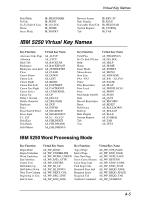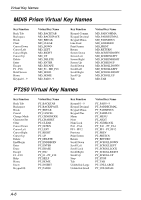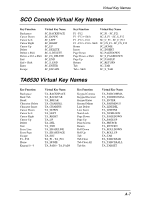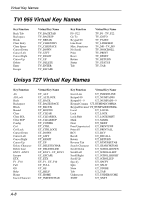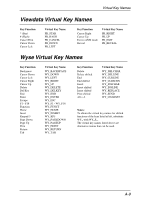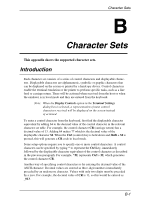HP Neoware e90 TeemTalk® 5.0 for Windows CE & XPe User's Guide - Page 328
TeemTalk Virtual Key Name Functions, Sending Text To A File, Sending Text To The Serial Port
 |
View all HP Neoware e90 manuals
Add to My Manuals
Save this manual to your list of manuals |
Page 328 highlights
Virtual Key Names TeemTalk Virtual Key Name Functions TeemTalk provides additional virtual key name functions for special tasks such as sending text to a file or the serial port, and reading text from a file to place in the keyboard buffer as if typed. Key Function Virtual Key Name Start Send Text sequence Start Read Text sequence End Send/Read Text sequence Delay (nnn = tenths of a second) VK_FILE_O VK_FILE_I VK_FEND VK_SLEEPnnn The following sections describe how to use these virtual key names. Sending Text To A File data string will write the data string to filename. If the file already exists it is replaced. For example, text to enter to file_013_010next line of file will create a file called file.txt containing the following two lines of text: text to enter to file next line of file Sending Text To The Serial Port The following command will send text to the serial port: text to send to serial port_013_010next line which will result in the following being sent: text to send to serial port next line A-10