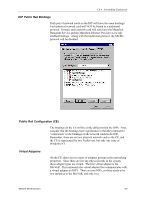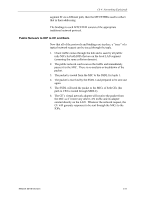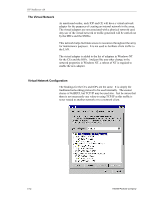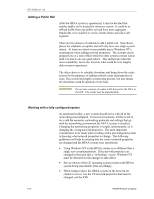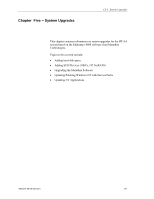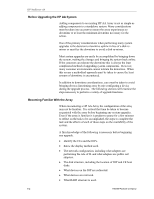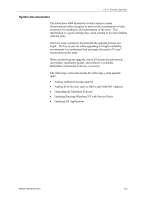HP NetServer AA 6200 HP AA HP Netserver 4000 Reference Guide - Page 80
Adding a Public Rail, Working with a fully con d system
 |
View all HP NetServer AA 6200 manuals
Add to My Manuals
Save this manual to your list of manuals |
Page 80 highlights
HP NetServer AA Adding a Public Rail After the HPAA system is operational, it may be decided that another public rail is needed for whatever reason. It could be to offload traffic from one public rail and have more aggregate bandwidth, or it could be to service clients from a specific LAN segment. There are two choices of methods to add a public rail. One choice places the emphasis on uptime and will only have one single system reboot. At least one reboot is unavoidable due to Windows NT's requirements when adding network properties. The systems can be prepared one at a time offline while the other systems remain online until it is time to do one quick reboot. This method provides the most availability, but it also involves what could be very lengthy disk re-mirror operations. The other choice is to schedule downtime and bring down the entire system for the purposes of adding network cards and properties at once. This avoids the lengthy re-mirroring process, but also means the downtime could be upwards of one hour. CAUTION Do not mix versions of vendor LAN drivers for the NICs in the IOP. The results may be unpredictable. Working with a fully configured system As mentioned earlier, a new system should arrive with all of the networking preconfigured. In most environments, all that is left to do is add the necessary networking protocols and settings that go with the networking environment the HPAA system is installed. Changing the networking properties is simple, unfortunately, so is changing the wrong network properties. The most important consideration to be made when working with a preconfigured system is knowing what network properties to change. The following guidelines will help in ensuring that the correct network properties are changed and the HPAA system stays operational. • Using Windows NT on the HPAA system is no different than a single server implementation. If the network properties are changed to the point that a "re-binding" occurs, Windows NT must be rebooted for the changes to take effect. • Server reboots of the CE operating system results in the HPAA system being unavailable; plan accordingly. • When trying to place the HPAA system on the network for clients to access, it is the CE network properties that must be changed, not the IOPs. 4-14 Hewlett-Packard Company