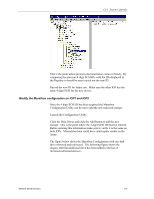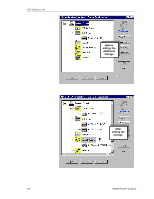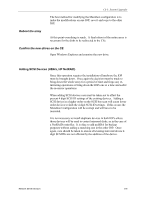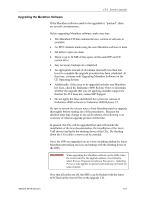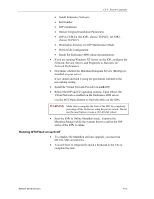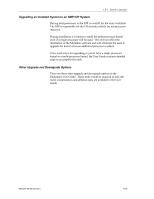HP NetServer AA 6200 HP AA HP Netserver 4000 Reference Guide - Page 94
Upgrading Marathon software on the CE Operating System, Upgrading Marathon Software on Each IOP
 |
View all HP NetServer AA 6200 manuals
Add to My Manuals
Save this manual to your list of manuals |
Page 94 highlights
HP NetServer AA Upon completion of flashing all MICs, the array can then be restarted and the Marathon Manager can be used to verify the array is completely operational. Upgrading Marathon software on the CE Operating System Considerations for upgrading the CE Operating System: • A CDROM must be available to the CE either by way of a redirected IOP device or a shared IOP device. • The Marathon installation procedure will start automatically unless the auto launch feature has been disabled on the CE. If this is the case, open Explorer, access the CDROM and launch setup.exe. • Follow the instructions displayed on the screen and configure the Endurance 4000 for your environment. • During installation, make sure the defaults are chosen for the following items: • Kit Number • Endurance System Setup • CE installation • Restore Original Installation Parameters • Install the Endurance 4000 online documentation. • Install the Virtual Network Redirector using the Network Neighborhood. Refer to the section on Networking or the User Guide for details on the Bindings. • When prompted to reboot answer No. You should never allow NT to reboot or power off a system in the Array. Use the Marathon Manager to power off the CEs. Performing the actions in this manner will prevent a re-mirror. • When the CEs reboot, power them off until the IOP upgrade is finished. Upgrading Marathon Software on Each IOP Considerations for upgrading the Marathon Software on the IOP. • The IOPs should be shutdown and restarted in Offline Marathon Mode to upgrade the software. • Use the Marathon Manger to shutdown IOPs. • Launch the Marathon setup.exe from the Marathon CDROM. • Follow the instructions displayed on the screen, configure the Endurance 4000 for your environment. During installation, make sure that you choose the defaults, including: 5-12 Hewlett-Packard Company