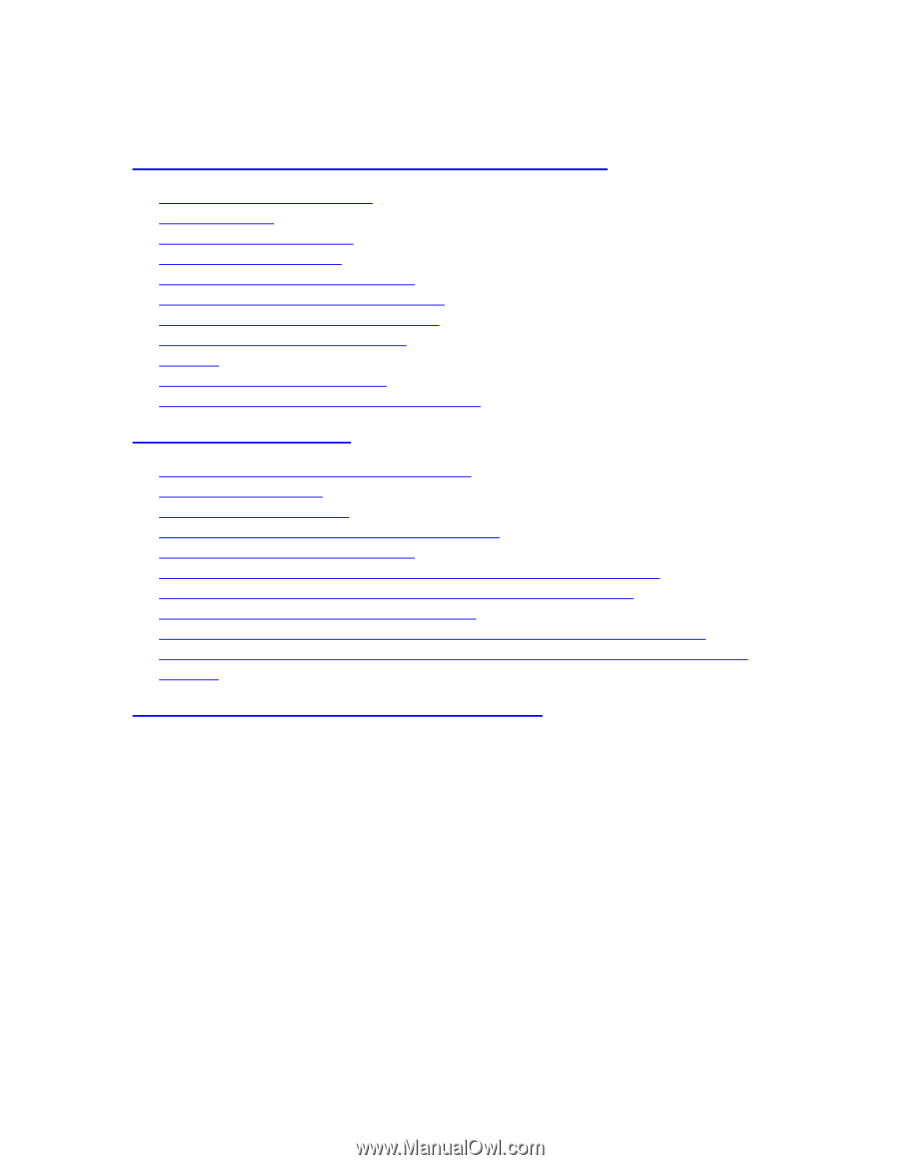HP NetServer LP 2000r Installing Banyan VINES on an HP Netserver - Page 2
Table of Contents, Hardware Installation and Configuration, Overview
 |
View all HP NetServer LP 2000r manuals
Add to My Manuals
Save this manual to your list of manuals |
Page 2 highlights
Table of Contents Section 1. Hardware Installation And Configuration Overview General Hardware Installation Storage Devices Choosing a Disk Controller HP Disk Array Controller HP NetRAID Disk Array Controller Determining the Number of Disk Drives Determining the Number of Controllers SCSI Extended Translation Setting Memory Network Interface Cards (NICs) HP Bundled NICS Not Supported On VINES Section 2. Installation Guide Booting from the Embedded Scsi Controller Video Bios Shadowing Setting Advanced Features EIDE/ATAPI CDROM drives are not supported VINES support for SCSI controllers VINES support for Disk Array Controllers (HP Disk Array Controller) VINES support for Disk Array Controllers (HP NetRAID Adapter) HP NetRAID Disk Array Controller Utilities Upgrading VINES servers that use the HP Disk Array Controller PCI adapter VINES 6.0 (and later) cannot boot from PCI controller if an EISA controller is also installed Section 3. On-Line Information and Software Sources Section 1. Hardware Installation and Configuration Overview General Hardware Installation Most network operating systems require that all adapters and devices for the system are installed before the NOS is installed. Some networking cards may also require connection to a concentrator and/or correct termination before the NOS driver can be activated. If there are more than three busmaster I/O cards on the EISA bus, make sure they all have "bus latency" timings of 60 microseconds or longer. If this is not the case, compatibility problems may arise, regardless of the server model. 2