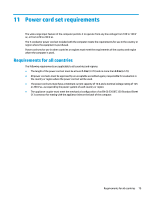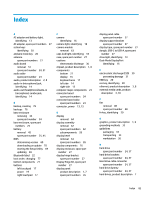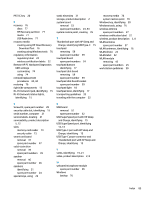HP OMEN 15-dc1000 Maintenance and Service Guide - Page 94
USB Type-C with HP Sleep and, HP PC Hardware Diagnostics Windows
 |
View all HP OMEN 15-dc1000 manuals
Add to My Manuals
Save this manual to your list of manuals |
Page 94 highlights
HDD removal 37 spare part numbers 37 HDMI port identifying 15 HDMI to VGA adapter, spare part number 27 heat sink removal 56 spare part number 25, 56 hinge spare part number 27 HP PC Hardware Diagnostics UEFI downloading 73 starting 73 using 72 HP PC Hardware Diagnostics Windows downloading 71 installing 72 using 71 HP Recovery Manager correcting boot problems 77 HP Recovery media recovery 77 I internal card expansion, product description 3, 9 internal microphones, identifying 16 J jacks audio-in (microphone) 14 audio-out (headphone)/audio-in (microphone) 14 network 15 RJ-45 (network) 15 K keyboard/top cover removal 68 spare part numbers keys action 20 airplane mode 20 END key 20 esc 20 fn 20 OMEN key 20 24, 68 PRT SC 20 Windows 20 L labels Bluetooth 22 regulatory 22 serial number 21 service 21 wireless certification 22 WLAN 22 left side components 14 lights AC adapter and battery 13 camera 16 caps lock 18 drive 13 power 18 RJ-45 (network) status 15 touchpad 18 M memory module removal 40 spare part numbers 40 memory, product description 2, 7 microphone product description 2, 8 MicroSD memory card reader, identifying 14 model name 1, 5 N network jack, identifying 15 O OMEN key 20 operating system, product description 4, 10, 11 optical drive, spare part number 28 P packaging guidelines 33 ports Dual-Mode DisplayPort 15 HDMI 15 product description 3, 9 USB SuperSpeed 13, 14 USB SuperSpeed port with HP Sleep and Charge 15 USB Type-C power connector and Thunderbolt port with HP Sleep and Charge 15 USB Type-C with HP Sleep and Charge 15 power button board removal 61 spare part number 61 power button, identifying 19 power connector identifying 13, 15 power connector board spare part number 24 power connector cable removal 50 spare part number 24, 50 power cord requirements for all countries 79 requirements for specific countries and regions 80 set requirements 79 spare part numbers 27 power lights, identifying 18 power requirements, product description 4, 10 processor, product description 1, 5 product description audio 2, 8 chipset 1, 6 display panel 1, 7 ethernet 3, 8 external media cards 4, 10 graphics 1, 6 hard drives 7 internal card expansion 3, 9 memory 2, 7 microphone 2, 8 operating system 4, 10, 11 ports 3, 9 power requirements 4, 10 processors 1, 5 product name 1, 5 serviceability 5, 12 storage 2 video 2, 8 wireless 3, 8 product name 1, 5 product name and number, computer 21 84 Index