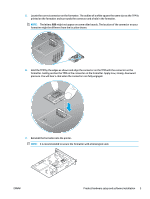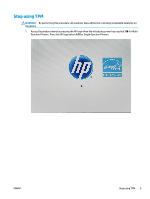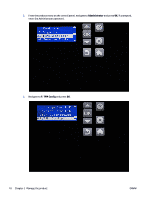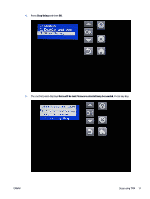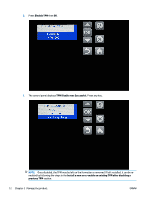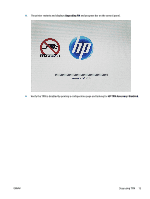HP OfficeJet Enterprise Color X555 Trusted Platform Module - User Guide - Page 13
Stop using TPM, for Single Function Printers.
 |
View all HP OfficeJet Enterprise Color X555 manuals
Add to My Manuals
Save this manual to your list of manuals |
Page 13 highlights
Stop using TPM WARNING! By performing this procedure, all customer data will be lost, including at installed solutions on the device. 1. Access the preboot menu by pressing the HP logo when the initializing screen has reached 1/8 for Multi Function Printers. Press the HP logo before 1/8 for Single Function Printers. ENWW Stop using TPM 9
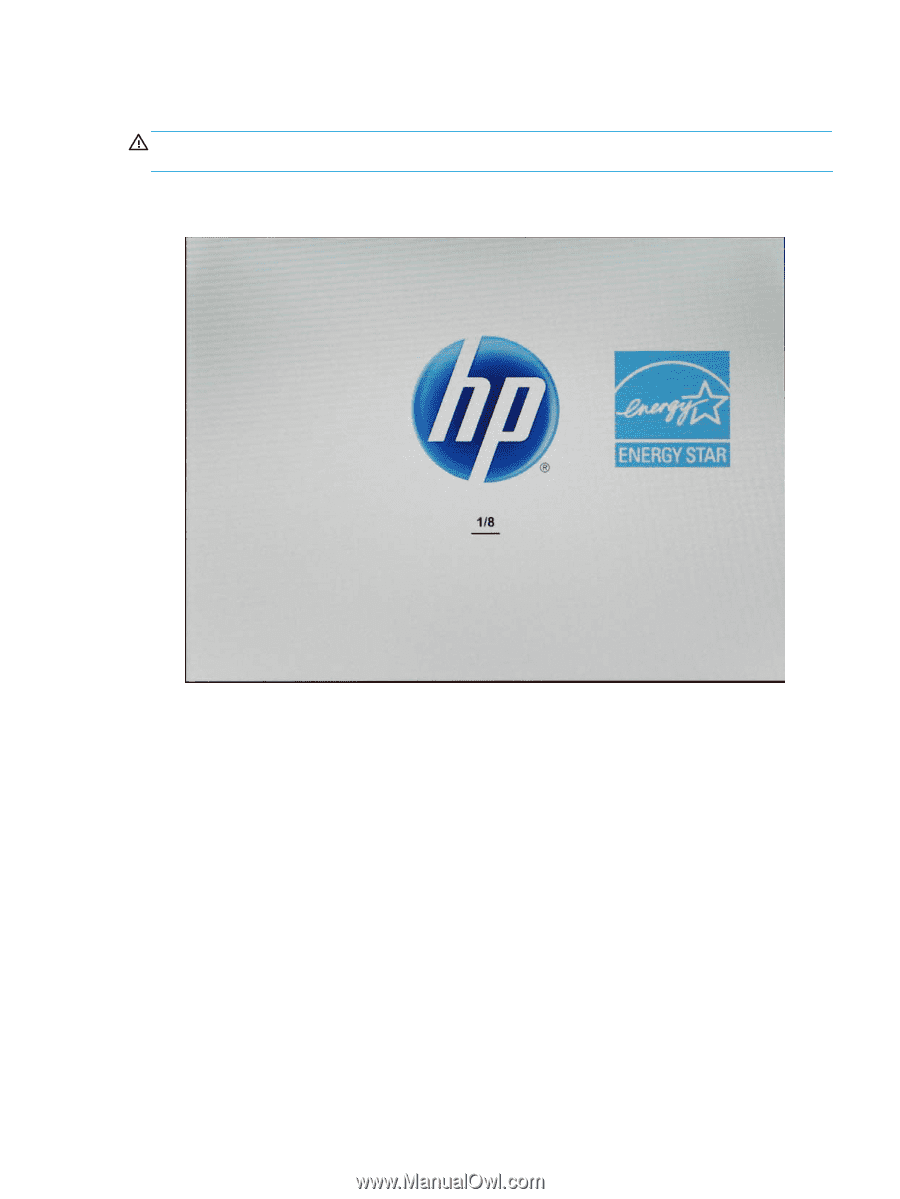
Stop using TPM
WARNING!
By performing this procedure, all customer data will be lost, including at installed solutions on
the device.
1.
Access the preboot menu by pressing the HP logo when the initializing screen has reached
1/8
for Multi
Function Printers. Press the HP logo before
1/8
for Single Function Printers.
ENWW
Stop using TPM
9