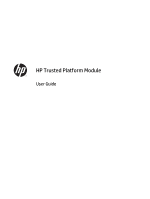Table of contents
1
Product overview
..........................................................................................................................................
1
Product views
........................................................................................................................................................
2
Product specifications
...........................................................................................................................................
3
Technical specifications
......................................................................................................................
3
Operating environment specifications
...............................................................................................
3
Supported printers and MFPs
.............................................................................................................
3
Product Dimensions
............................................................................................................................
3
Product hardware setup and software installation
..............................................................................................
4
2
Manage the product
.......................................................................................................................................
7
View TPM status via HP Embedded Web Server (EWS)
.........................................................................................
8
How to access the HP Embedded Web Server (EWS)
..........................................................................
8
Product security features
...................................................................................................................
8
Installation confirmation
..................................................................................................
8
Certificates and the TPM
...................................................................................................
8
EWS
....................................................................................................................................
8
Stop using TPM
......................................................................................................................................................
9
Install a new or re-enable an existing TPM after disabling a previous TPM
......................................................
14
3
Solve problems
...........................................................................................................................................
17
HP TPM related error codes
.................................................................................................................................
18
Software and firmware updates
.........................................................................................................................
19
4
Service and Troubleshooting
........................................................................................................................
21
Customer support
................................................................................................................................................
21
Index
.............................................................................................................................................................
23
ENWW
iii